About RSpace panel
Overview
The About RSpace panel provides users with essential information about their RSpace deployment, including version details, licensing information, and support contacts. This page is accessible to all authenticated users, both from the account menu and by visiting /about, and serves as a central location for deployment-specific information.
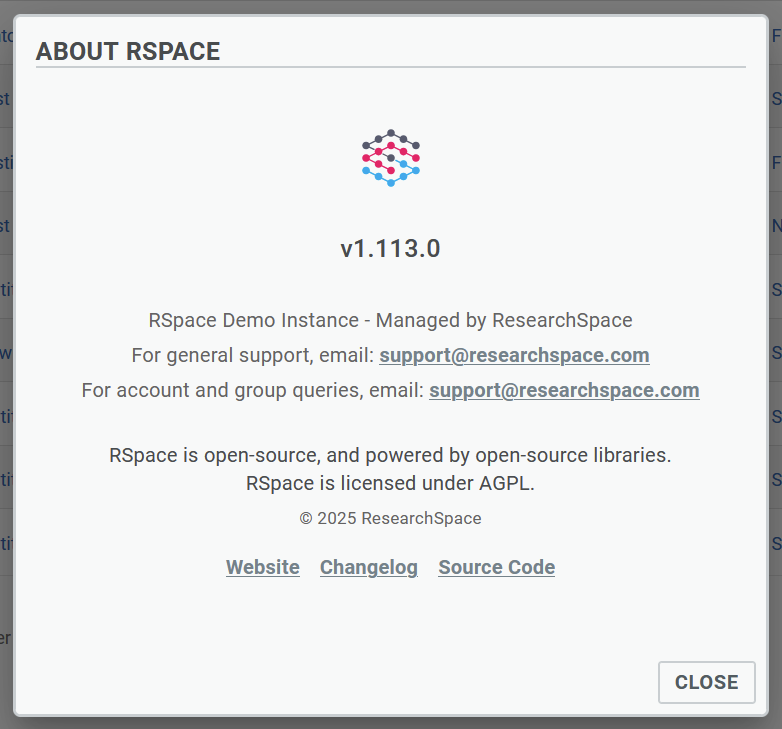
Customization Options
System administrators can customise the About RSpace page using the following deployment properties:
deployment.description
This property customises the deployment description text that appears on the About page. This allows you to add organisation-specific information about your RSpace instance.
We recommend you keep the description concise and informative, and include relevant context on who manages the RSpace instance within the institution.
Usage:
deployment.description=Custom deployment description for your organization
Example:
deployment.description=Research University RSpace Instance - Managed by IT Services Department
deployment.helpEmail
This property provides an additional support email address on the About RSpace page, specifically for account and group queries, with your organization's support contact. This allows you to direct users to the appropriate internal support channels for questions about RSpace. You could also consider setting up an RSpace-specific email distribution list and providing the email for it here.
Usage:
deployment.helpEmail=your-support@your-organization.com
Example:
deployment.helpEmail=rspace-support@university.edu
Configuration Steps
- Locate your RSpace deployment configuration file (typically
deployment.propertiesor similar). - Add the desired properties to your configuration file:
# Custom deployment description
deployment.description=Your custom description here
# Custom support email
deployment.helpEmail=your-support@organization.com - After making changes to deployment properties, restart your RSpace instance for the changes to take effect.
- Navigate to the About RSpace page to confirm your customizations are displayed correctly.
Example Complete Configuration
# Example deployment customisation
deployment.description=University Research RSpace Instance - For questions about data management policies, visit our research data portal at https://research.university.edu/data
deployment.helpEmail=research-support@university.edu
If you experience any issues or errors, please email support@researchspace.com.