Embedding Video content from YouTube
Embedding video content from YouTube
From 1.73.3, RSpace supports embedded YouTube videos. It's straightforward to do.
- In YouTube, choose the video that you want to embed, and click 'Share':
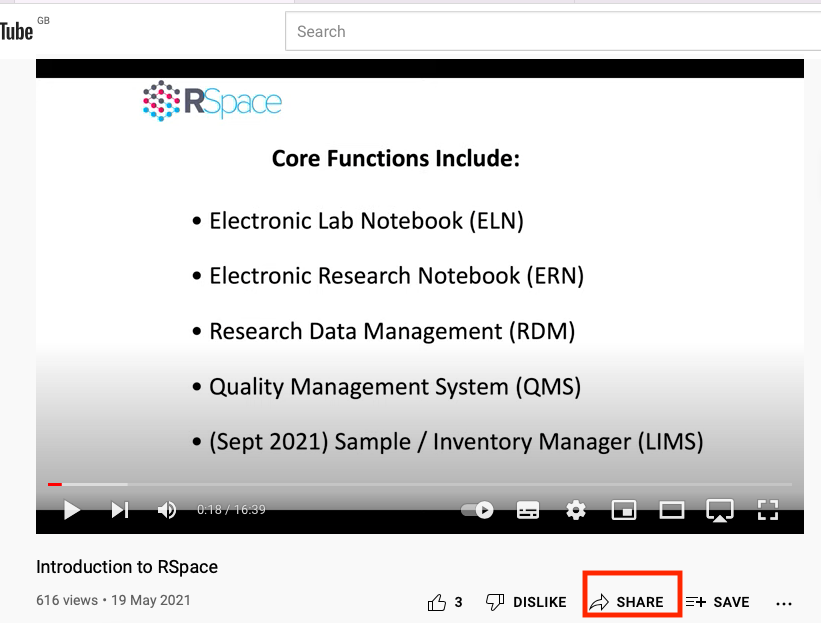
- Choose 'Embed' from the set of sharing options:

- Copy the embed code:
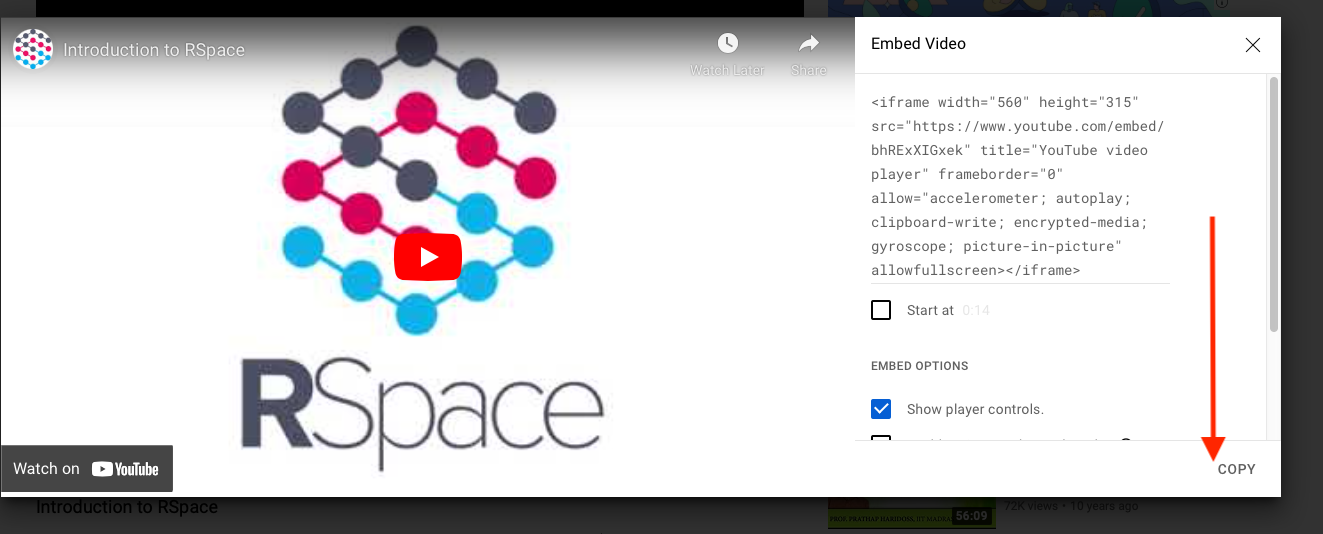
- Paste the content you just copied into an RSpace text field. Save the document, and it will be playable - that's it!
