DMPonline Integration
RSpace provides an integration with DMPonline, which allows researchers to import their DMPs into the RSpace Gallery and reference them when writing up their research in the Workspace.
Before starting
- In order to connect your DMP to your RSpace account you'll need an account on DMPonline.
- Currently the integration is not installed by default. Please ask us if you want it enabled on your RSpace server and we will do this.
Connecting to DMPonline
The first step is a one-time process to connect RSpace to your DMPonline account.
In RSpace, go to the Apps page, choose DMPonline App, 'enable' it and click 'Connect'.
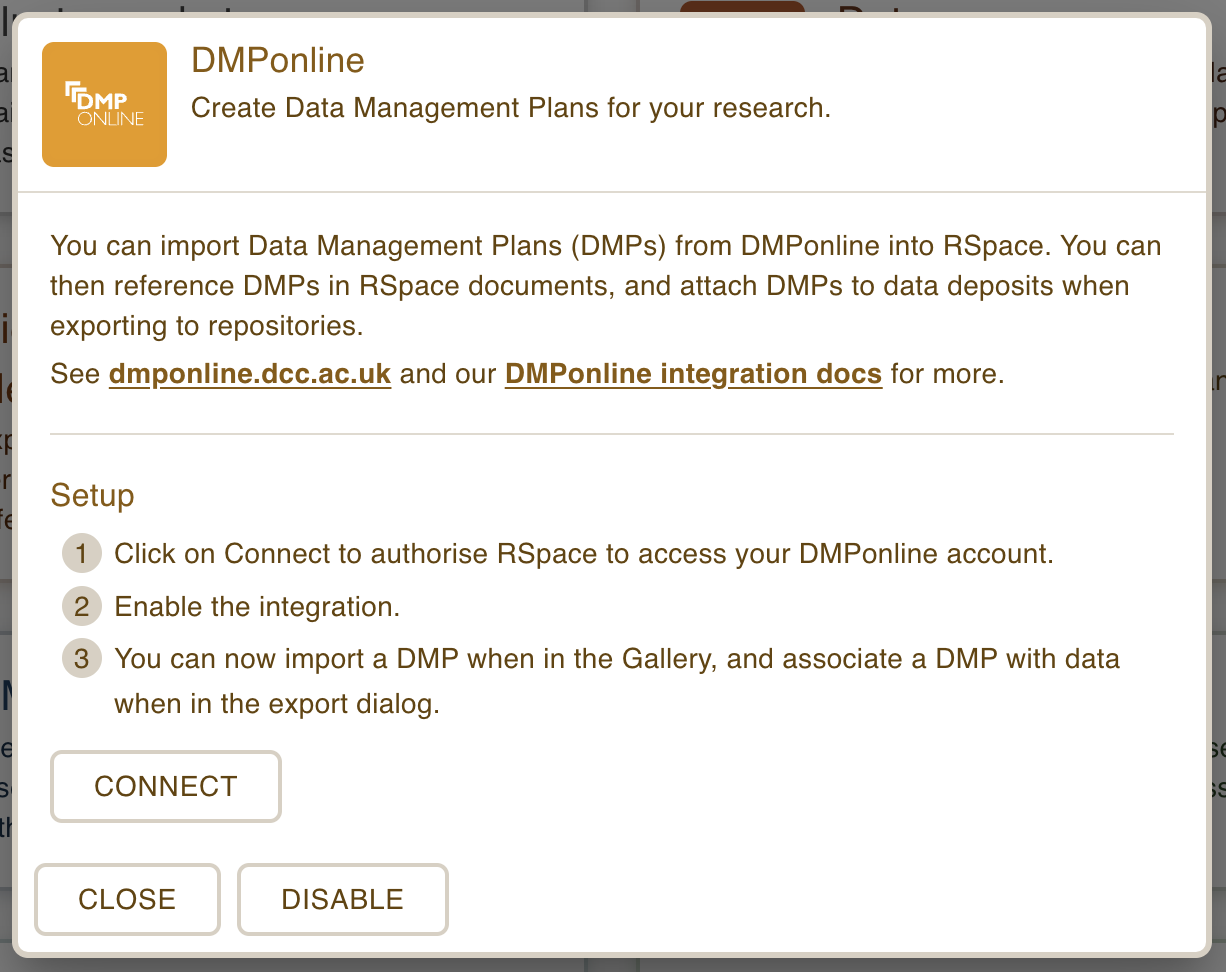
After authorising, at the end of this stage, RSpace will have stored internally an API token with which it can retrieve your DMPs.
You can check this by viewing the App again: if it has connected, the button will now say "Disconnect".
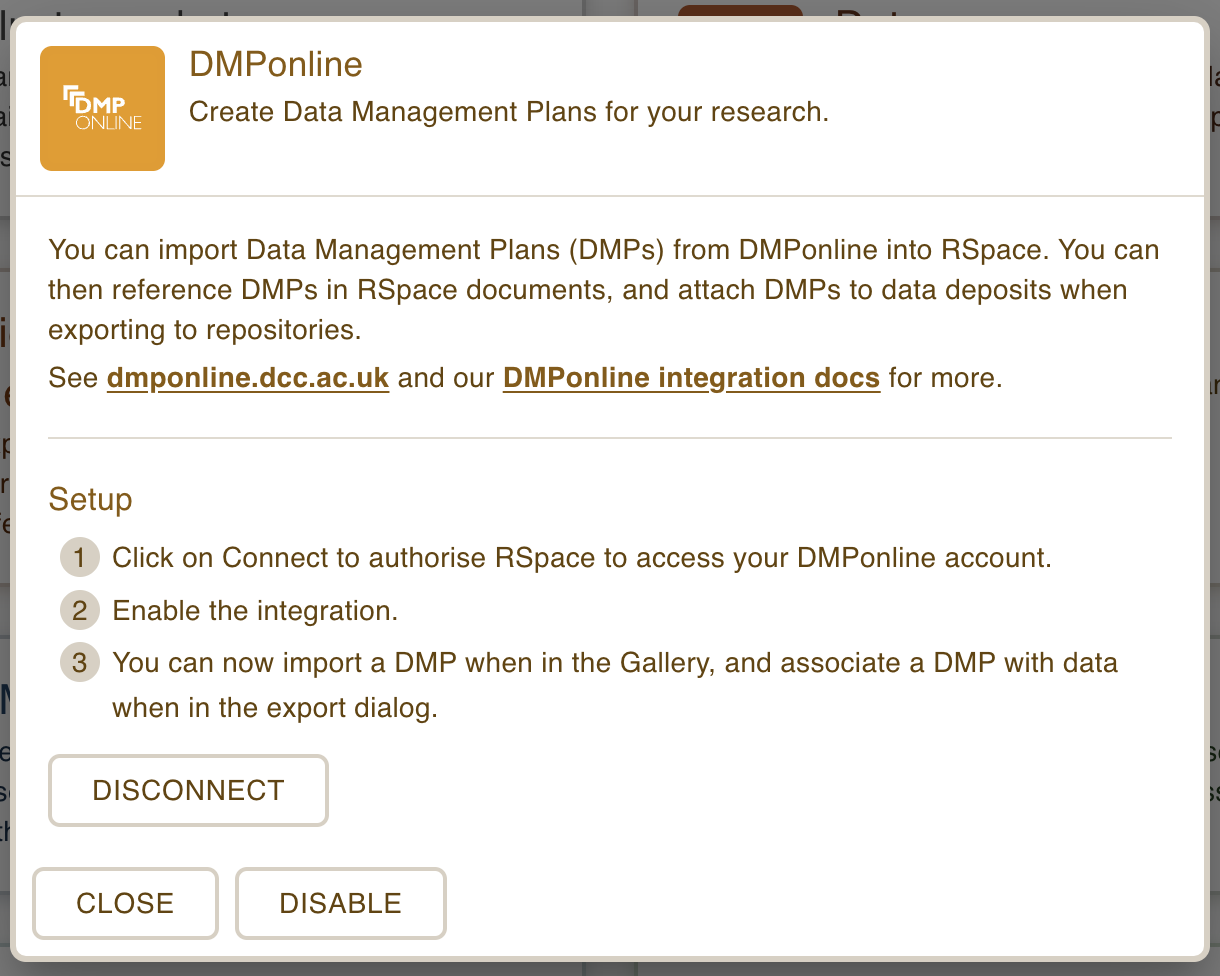
Importing DMPs into RSpace
- Navigate to the Gallery and click on 'Create'. You will now see an option to import a DMP from DMPonline.
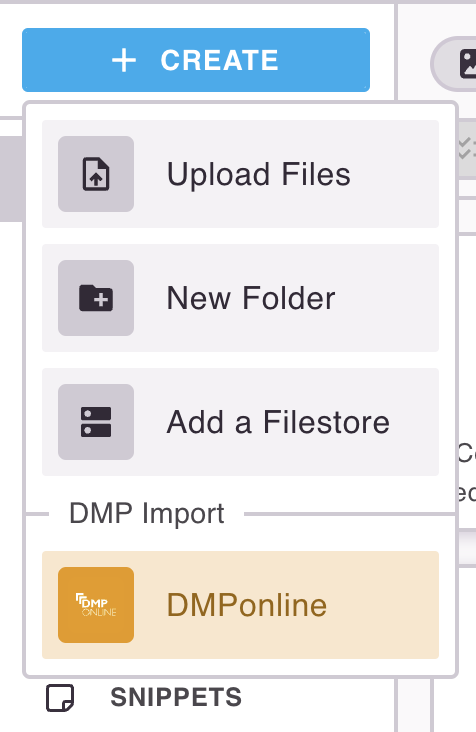
- Choose a DMP from the dialog that opens and press "Import".
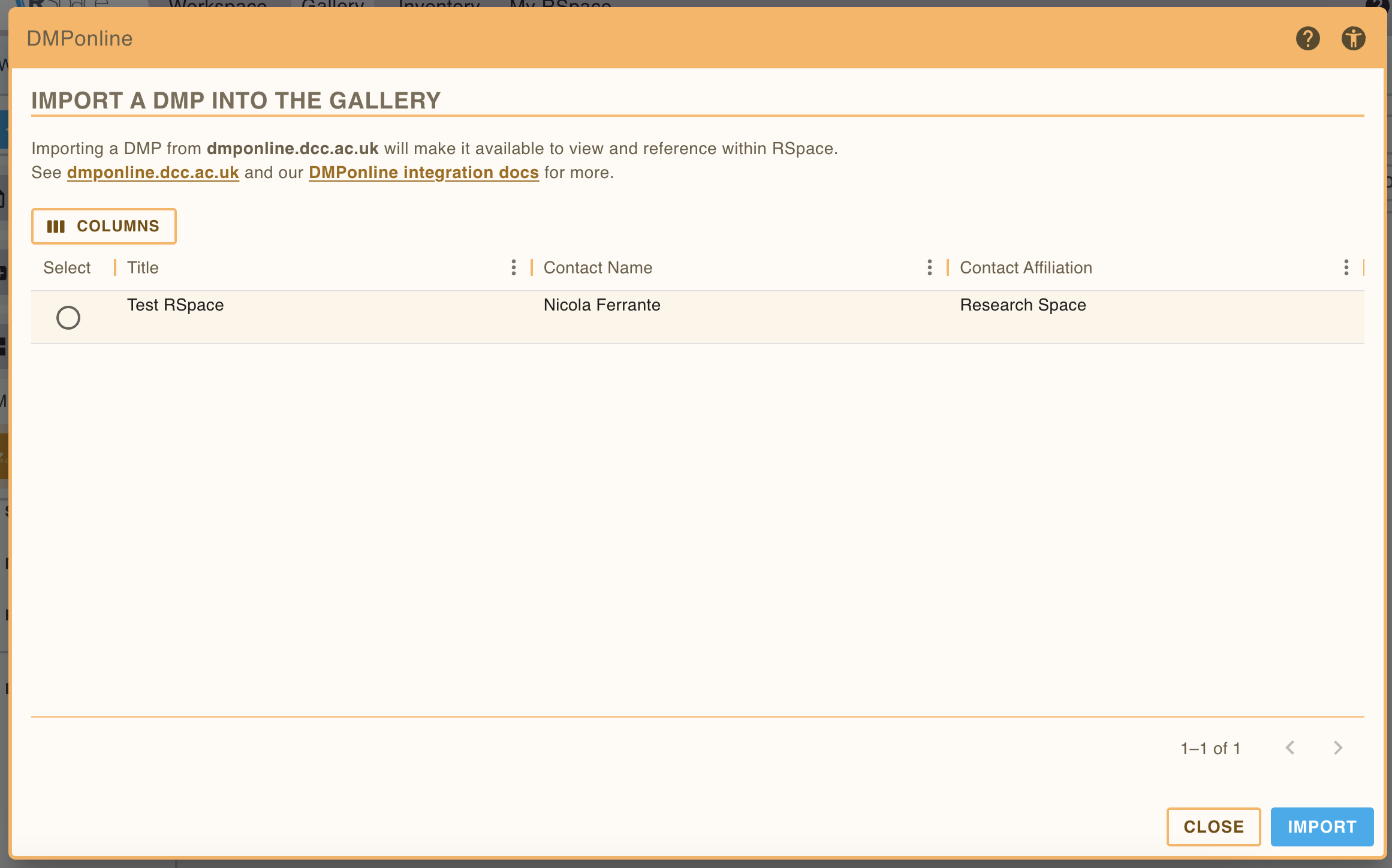
- View this imported DMP in the DMP section of the Gallery.
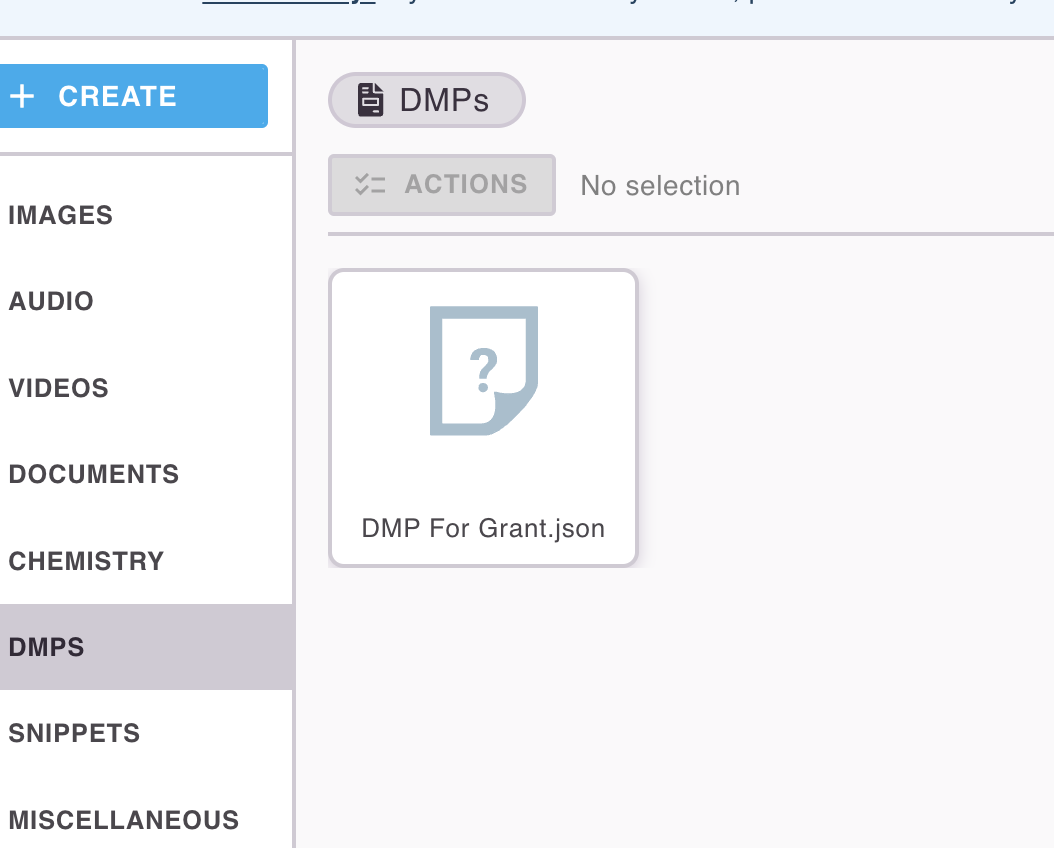
Working with DMPs
For more information on how to use DMPs in RSpace, see Working with DMPs.