Allowing RSpace user to login with specific username alias, rather than username
When logging into RSpace account the user needs to provide username and password, or in case of SSO integration RSpace picks up SSO username provided by the Identity Provider.
Occasionally it is needed to allow login with a specific username that doesn't match RSpace username. This might be necessarry for any number of reasons:
• After migration to a different SSO setup, when SSO usernames are changed, but the users expect to continue working with their existing RSpace accounts.
• A change to legal name of a user
• A change to the organization management that leads to a change of the default username format
• Other reasons why a user may want to "change" the username of an established account. Since the original username cannot be changed, aliases are the workaround.
For such scenario RSpace Sysadmin can assign each individual user a special 'Username Alias'. Username Aliases are considered an alternative to username during login process, i.e. if during login process the incoming username is not matched with RSpace username, but it is matched with RSpace Username Alias, the user is logged into account of the user with given alias.
Assigning Username Alias to the user
On System->Users page, select the user, and click on 'Actions' -> 'Set Username Alias'. Put the alias, and confirm.
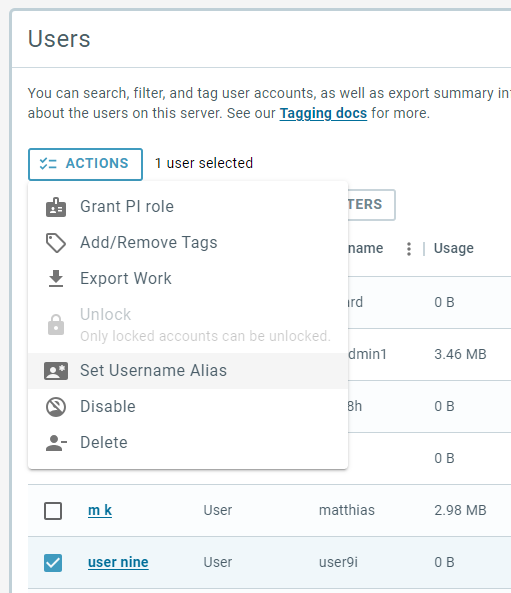
To see the assigned aliases in the System->Users listing, click on 'Columns' and enable 'Username Alias' column.
RSpace enforces Username Aliases to be unique and to not conflict with existing usernames.
Removing username alias for the user
To remove, just set the Username Alias to an empty value.