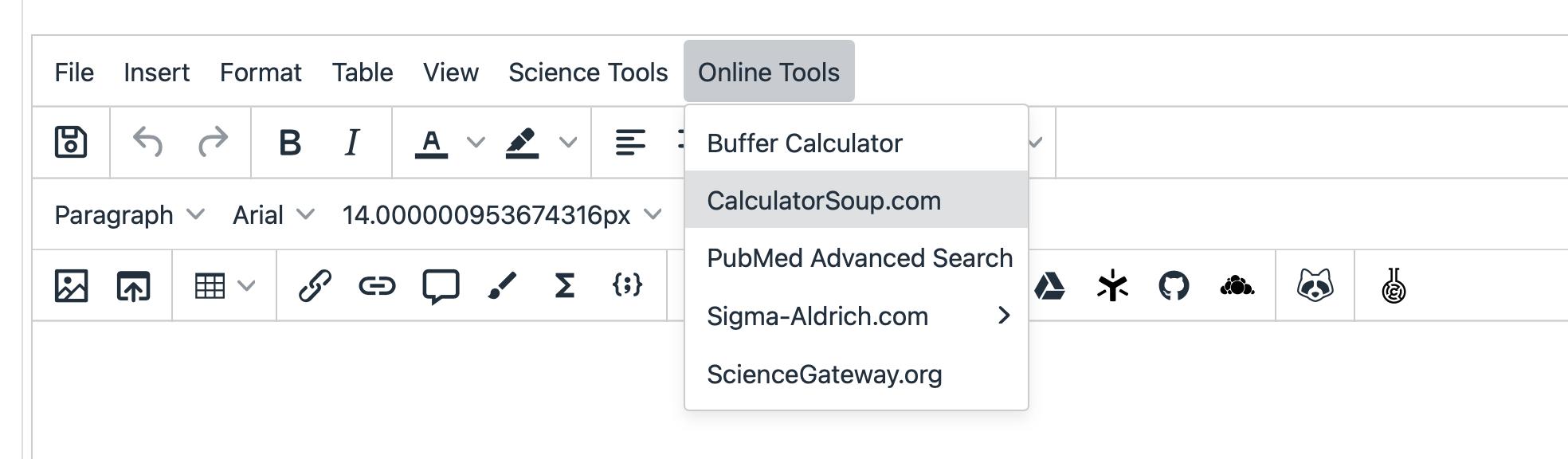Using Science Tools
Science tools let you perform common calculations inline in RSpace when you are editing a document or Notebook.
To access the Science Tools, when editing a Notebook or document, click on Science Tools dropdown menu, which appears in the text editor at the top of your screen as shown below:
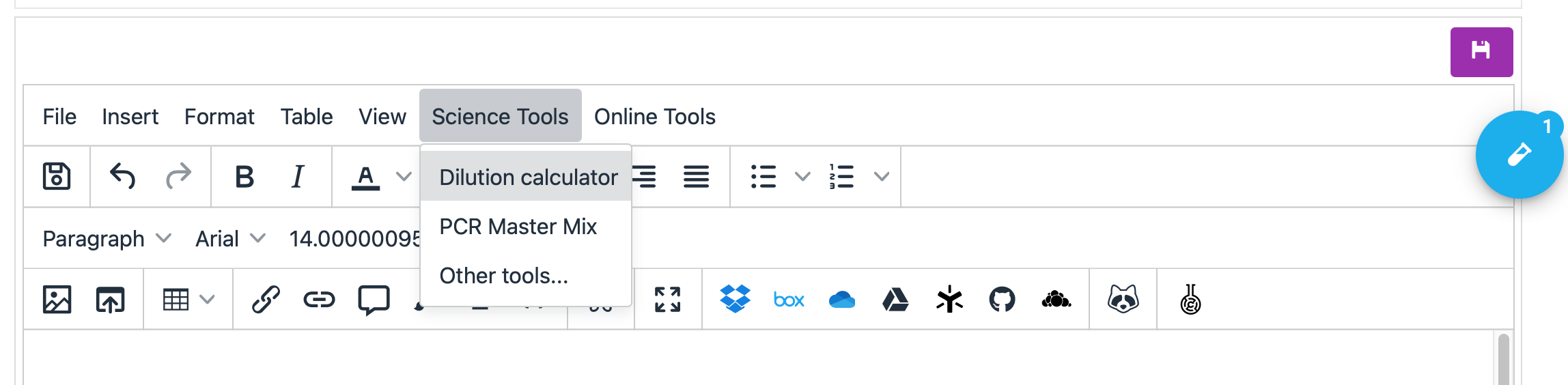
Choose "Other tools...." to see a more extensive list of currently supported calculations.
Each utility function contains a description of its functionality and a way of embedding it into the document. As an example, the images below illustrate how to use the dilution calculator:
Dilution Calculator:
Choose "Dilution calculator" from the Science Tools dropdown. The Dilution calculator popup appears:
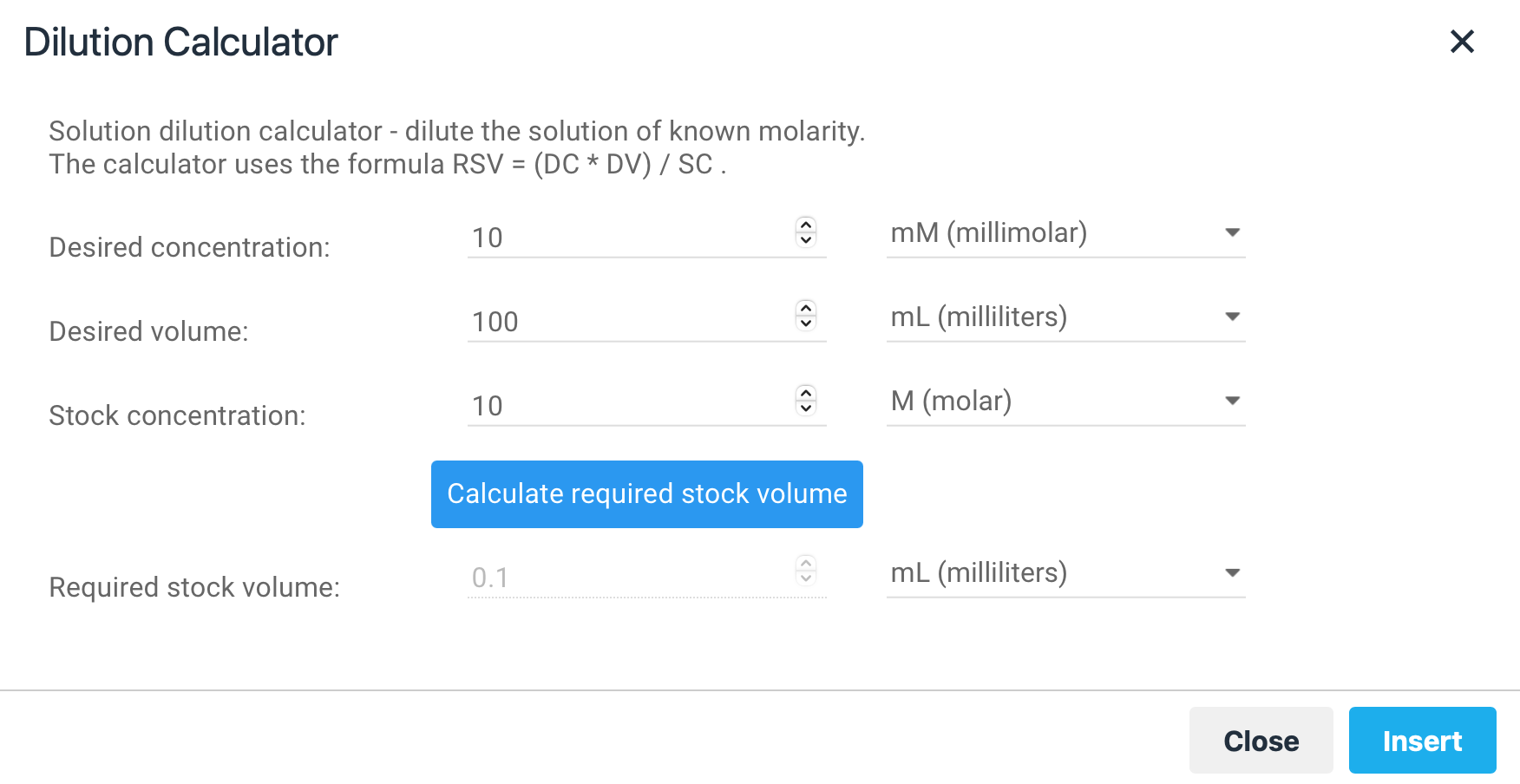
Enter your values and click "Insert". The result is added to your RSpace text field:
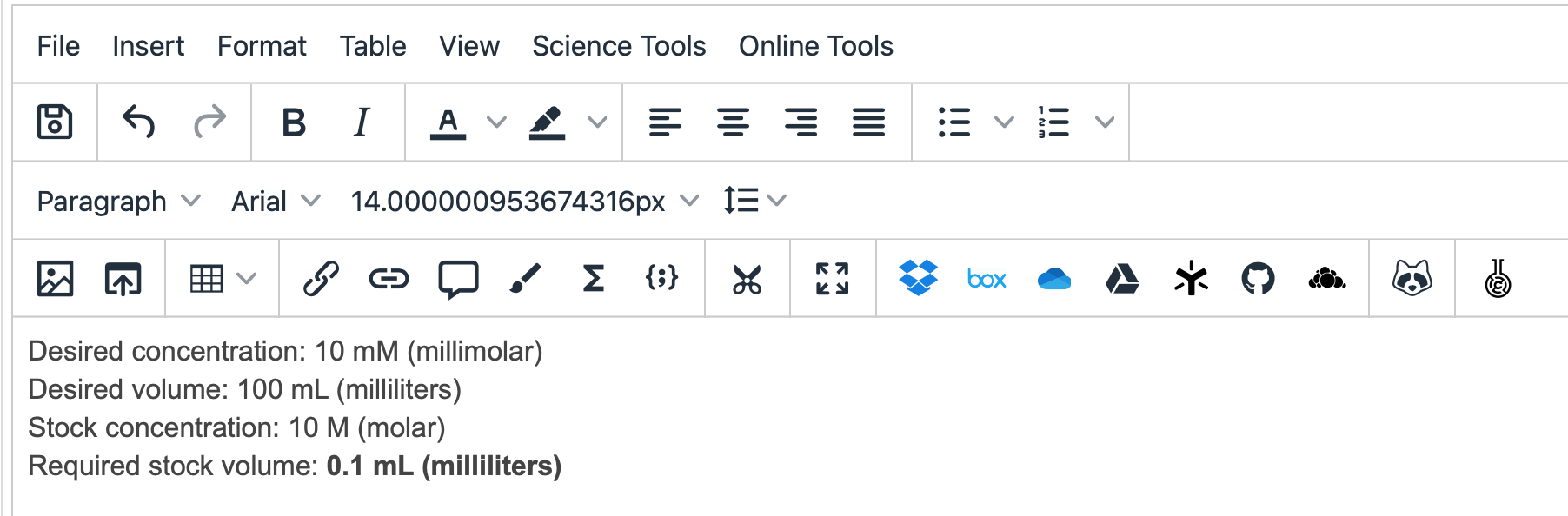
You can also use the "Online Tools" dropdown menu to access common calculators and utilities provided by third party websites. RSpace is not responsible for the content of these third party tools which are provided only as a convenience: