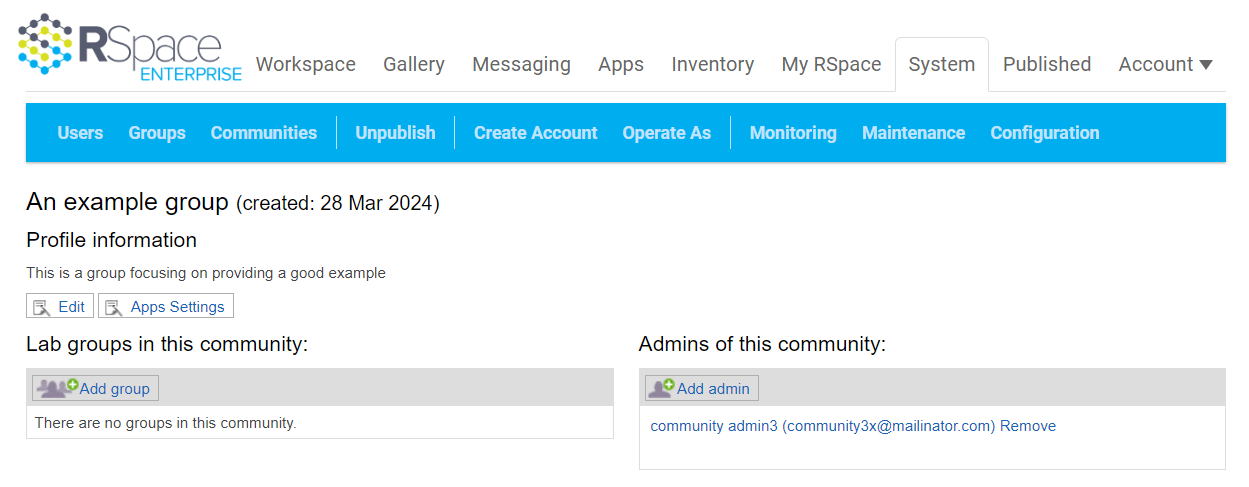Communities (for System Admins)
Overview
Communities are "groups of LabGroups" that represent departments or schools within an institution. They enable the System Admin to delegate administrative work by appointing Community Admins.
LabGroups can be moved in and out of Communities by a System Admin or a Community Admin, but each LabGroup can only belong to one Community at any given time.
A new LabGroup belongs to a default Community called rs.default.allGroups. Note that Collaboration Groups can span across Communities, therefore are outside their scope.
Communities List
Under the System tab, select Communities. The list displays the name, creation date, and Community Admins of each Community. You can use the checkboxes to select and remove existing Communities, or use the New Community button to create a new Community. Click on the name link of a Community to open its page and manage its properties.
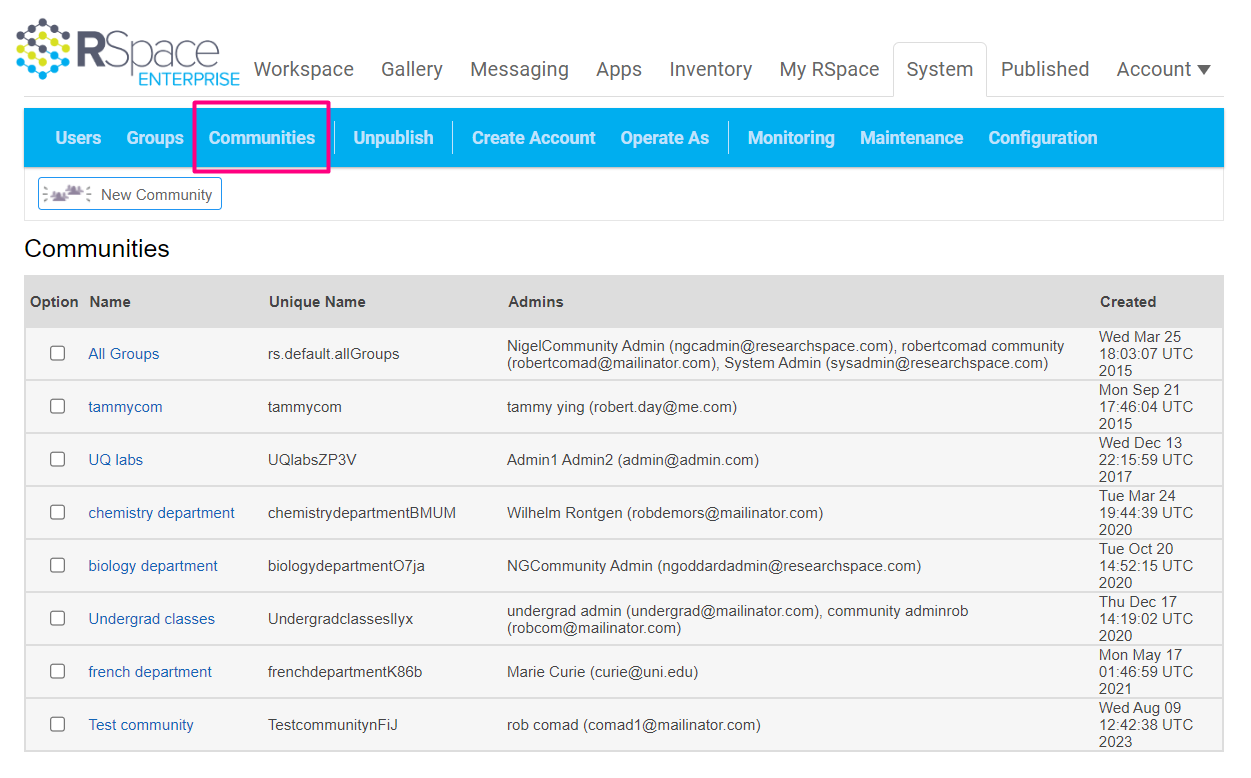
Community Admins
Each Community is managed by Community Admins, which have similar powers to System Admins, only restricted to the users and groups within their Community.
Communities can be managed by one or more Community Admins, but each Community Admin can only be assigned to manage one Community.
Create a Community Admin
- Navigate to System -> Create Account, and select Community Admin.
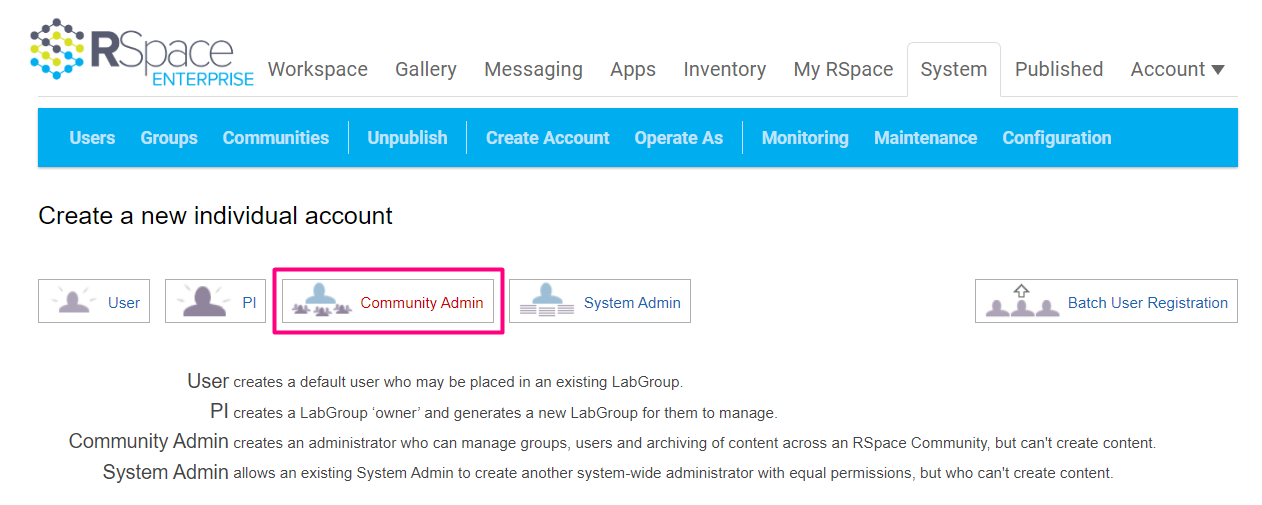
- Provide the required information, then click on Create.
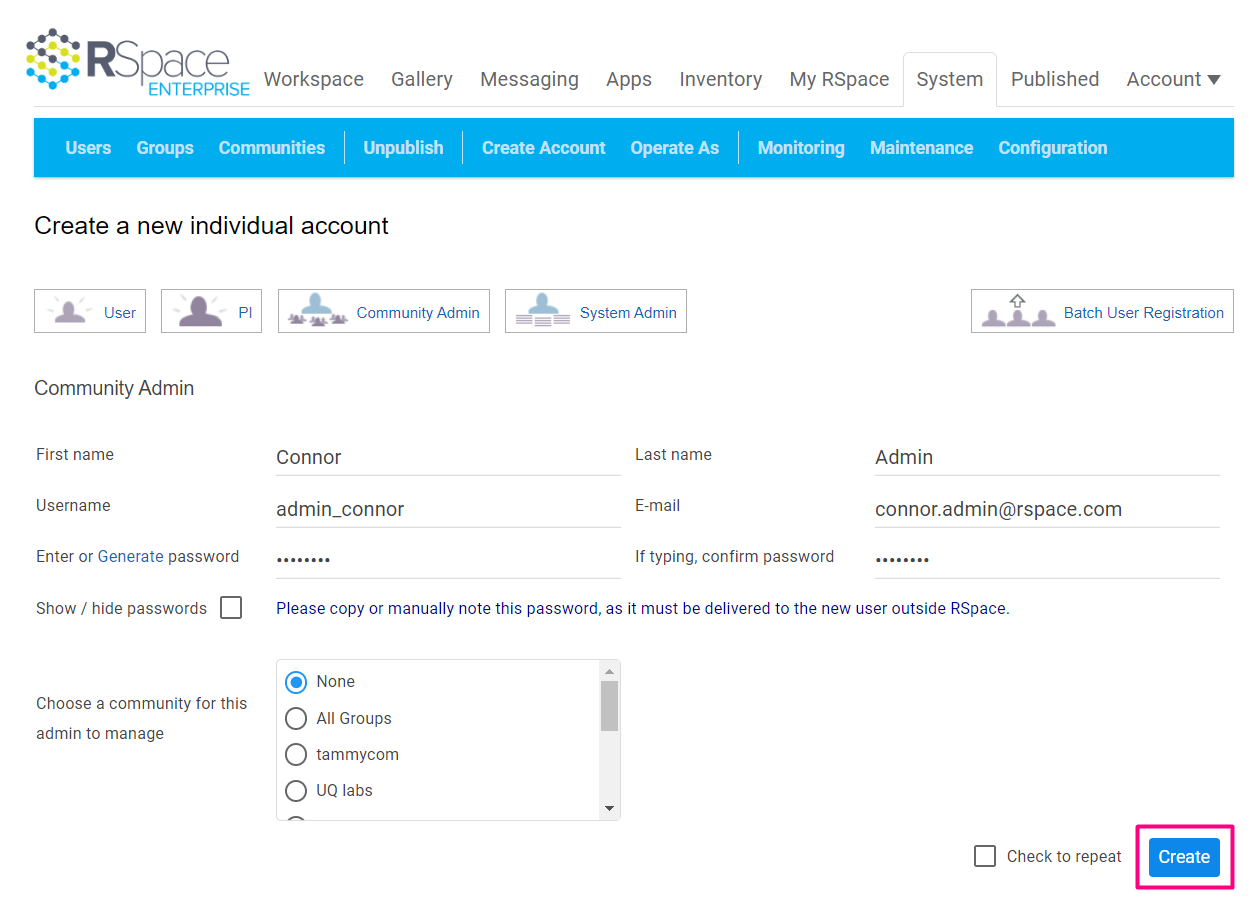
- The Community Admin account will be created.Please manually copy the account password and communicate it to the Community Admin in a secure manner.
Create a Community
- On the System -> Communities page, click on New Community.If there are no unassigned Community Admins available, you will need to create a new Community Admin account in System -> Create Account first.
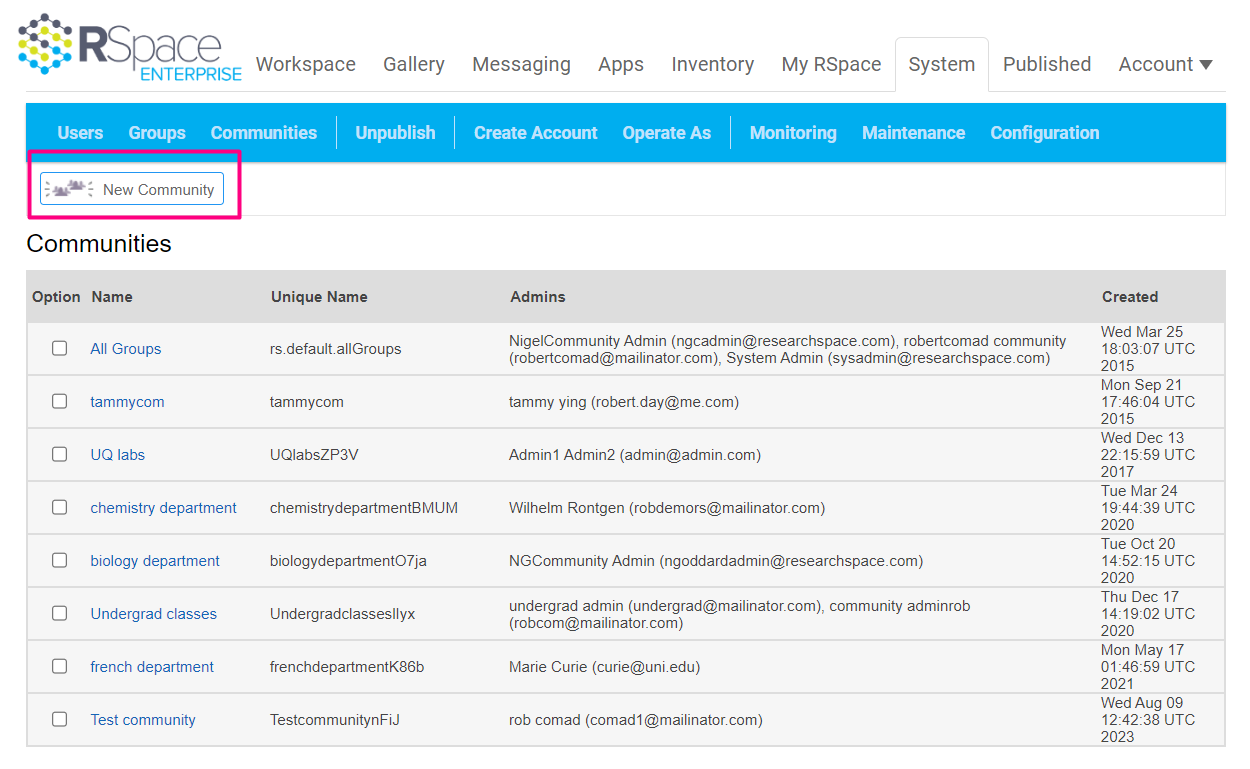
- Provide a Name and Description (optional), and select Community Admins (at least one). You can also select LabGroups to move into this Community, or edit this list later.
- Click on Submit.
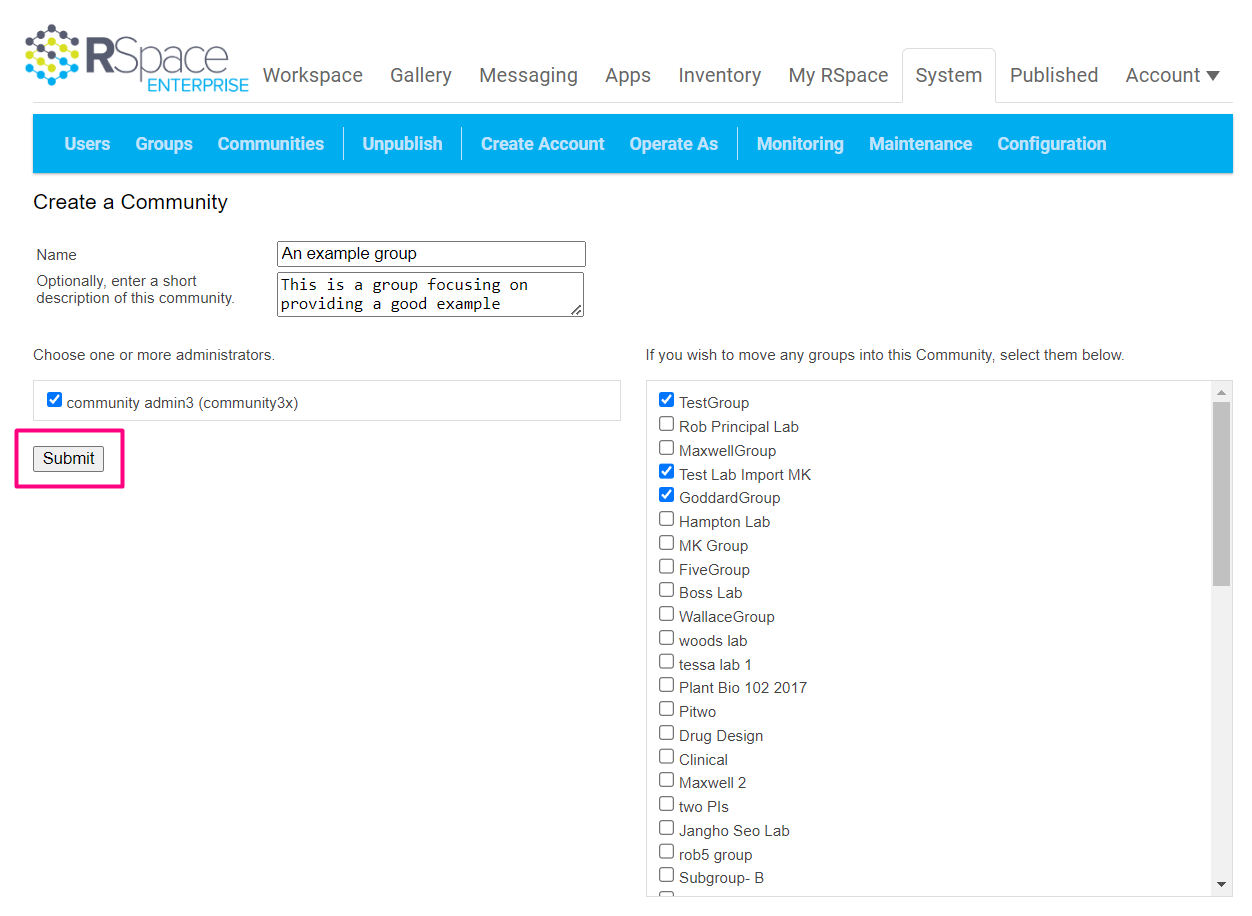
- The Community will be created and added to the Communities List, and the Community Admins will be notified by email.
Manage a Community
Click on the name link of a Community in the Communities List.
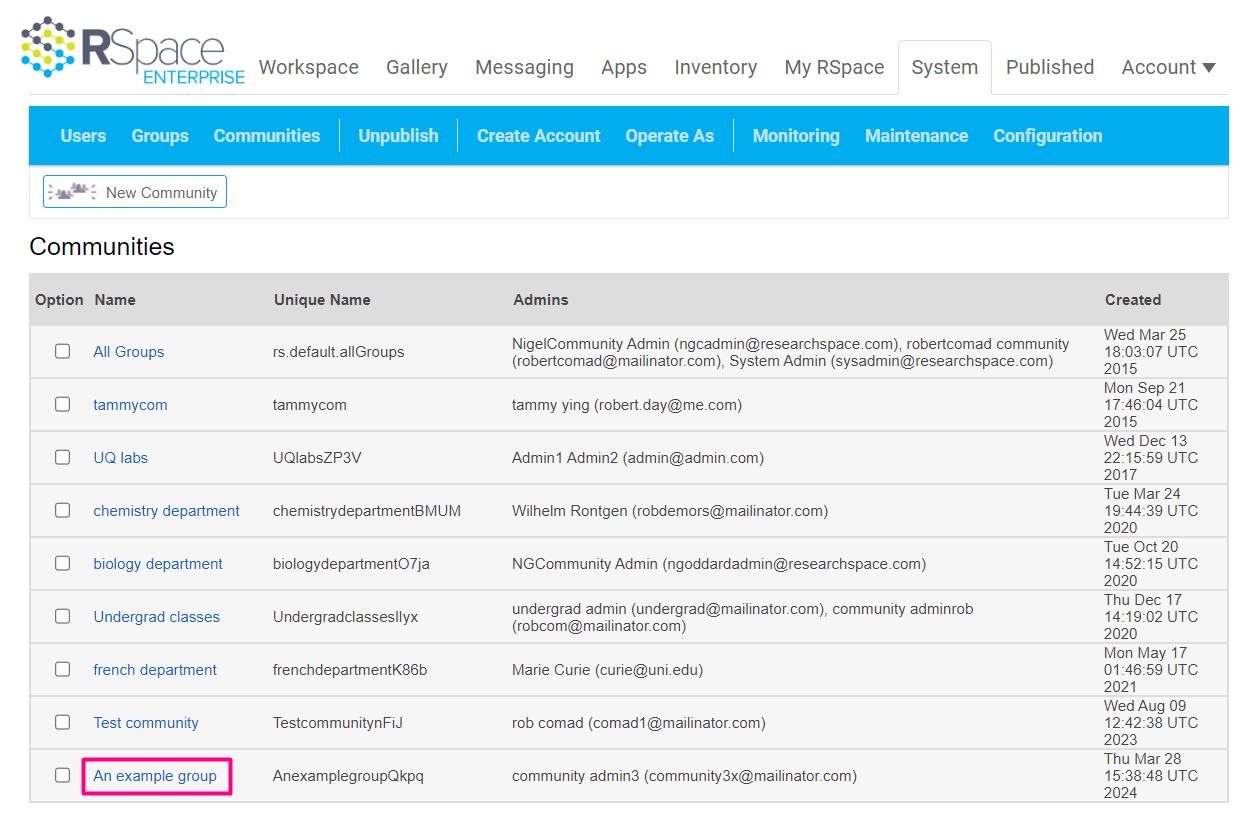
The Community details page enables you to:
- Change its name and description
- Modify various Apps Settings
- Move LabGroups in or out of the Community
- Add or remove Community Admins