Privacy
At Research Space, we respect your privacy and data protection rights and recognize the importance of protecting the personal data we collect and process.
This article will be updated with information on our data privacy features and practises.
Hiding Last Login Information
When a user visits the profile page of a colleague, they are able to see the date and time of their last login. It is possible to disable this so that users can only see their own last login time.
To hide users' last login from all users, please login as a SysAdmin and go to System > Configuration > System Settings:
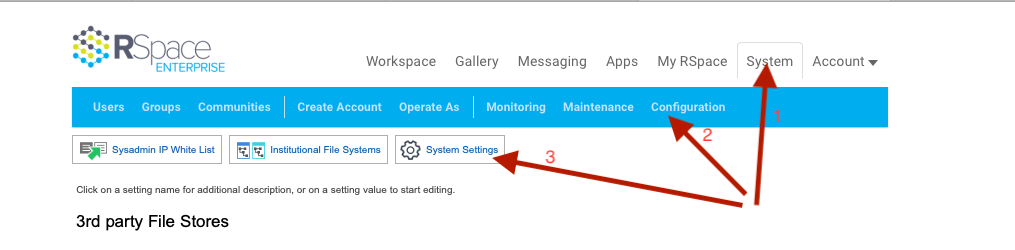
Then, set publicLastLogin to "Denied" in the Privacy section, and save the change.
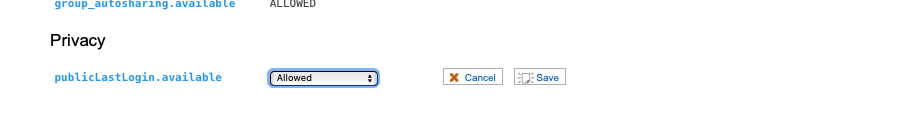
Users will then only be able to see their own last login times. Their last login will not be visible to anyone, including administrators.
publicLastLogin to "Denied-by-default" if you wish for Community Admins to be able to override this setting (that is, allow last login to be visible in their Community).