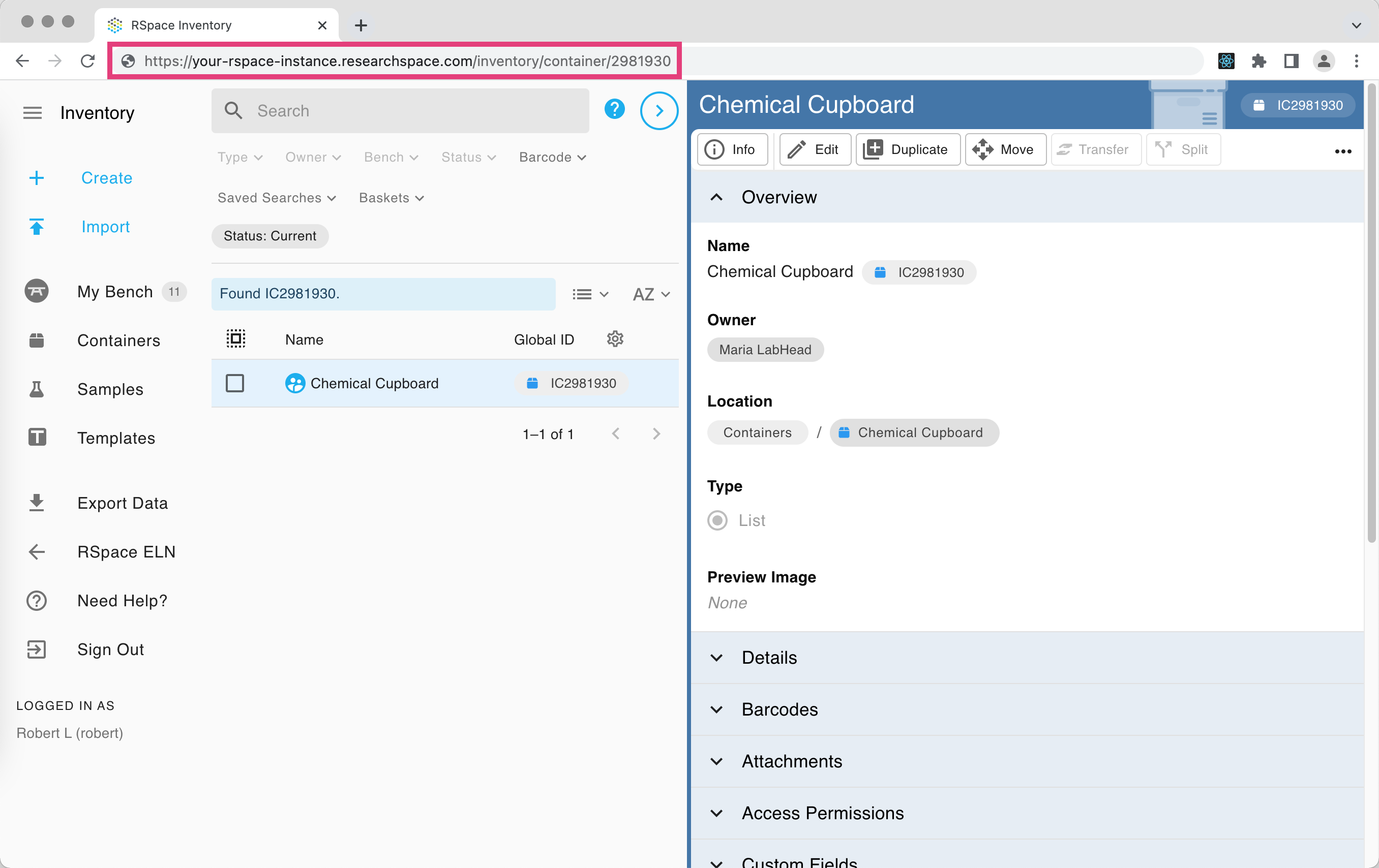Link to a Sample or Container (Global ID) 🧪
The Global ID of an item can be found at the top-right when viewing the item, as well as in list view and in info popups.
Clicking on a Global ID will open that item. Right-clicking on the Global ID will open the browser options, and you can choose to copy a link to the item this way. This link is a permanent link to the item, and can be pasted anywhere, including in an ELN document.
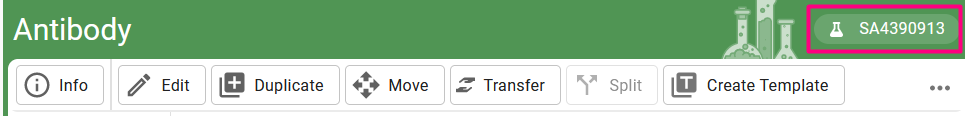
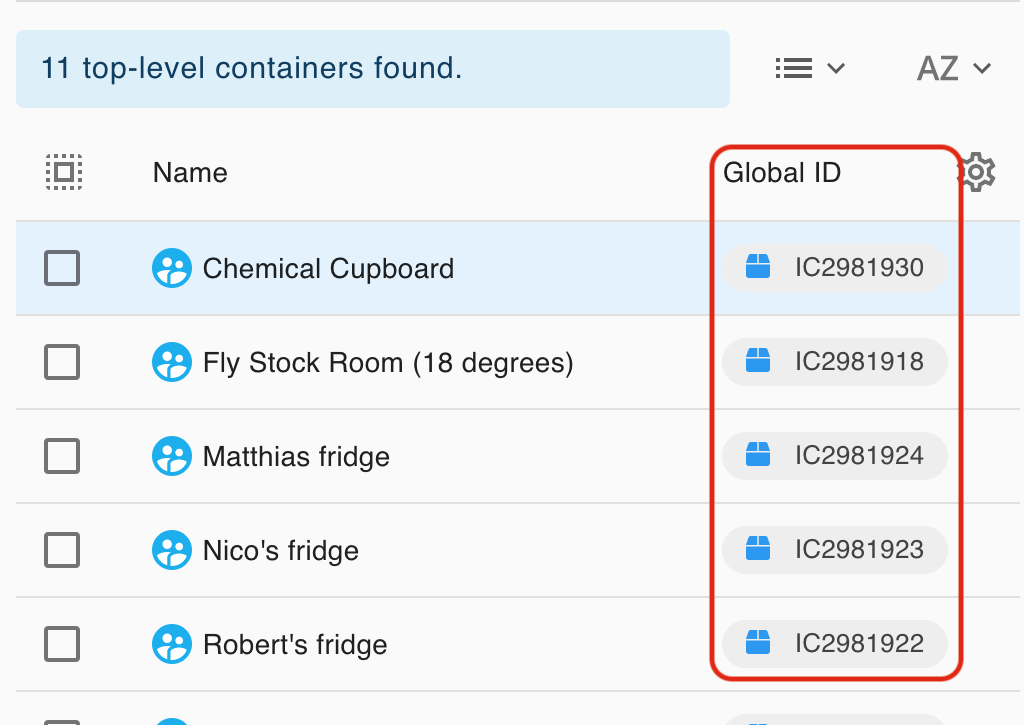
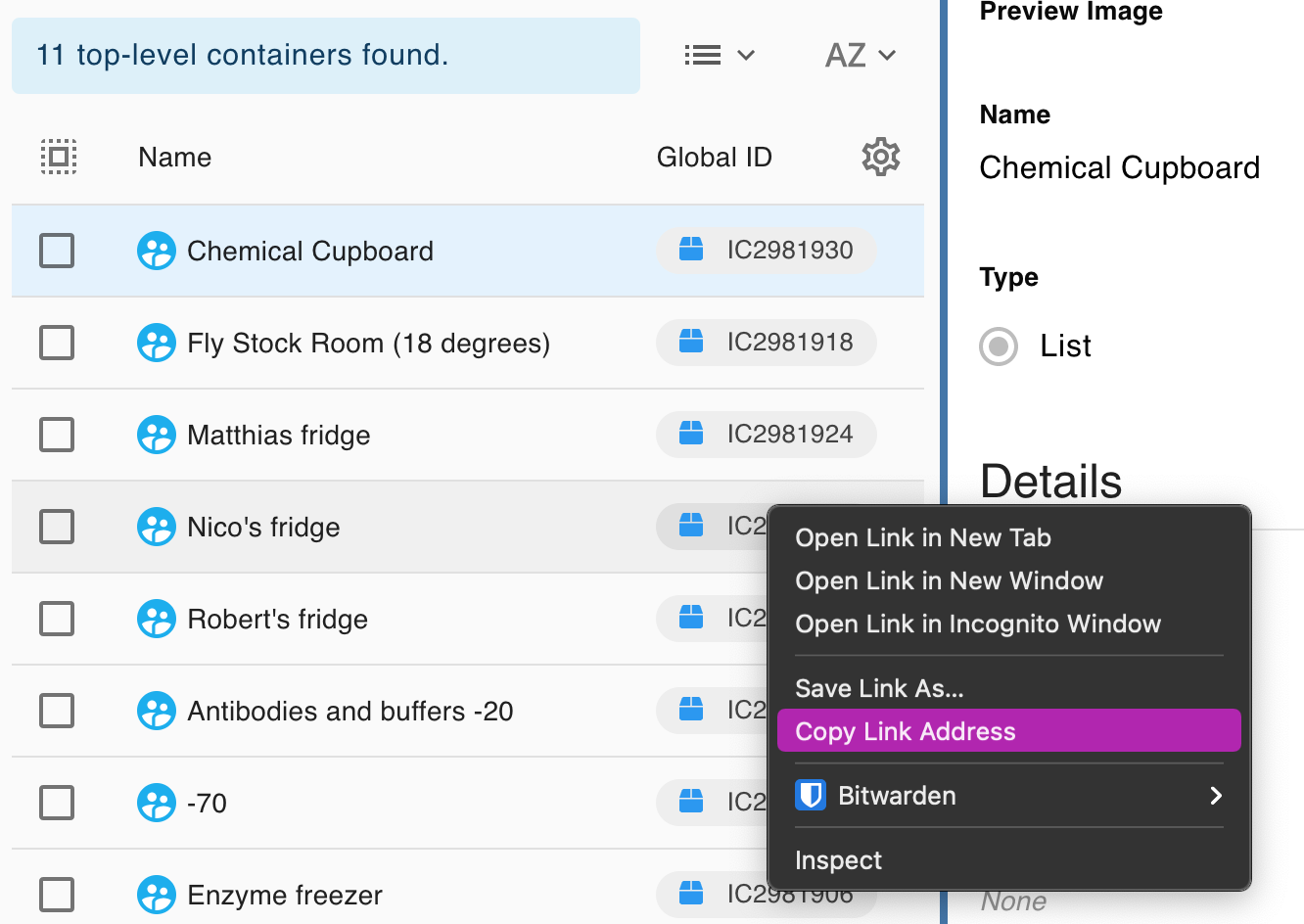
The permalink will have a format similar to:
https://your-rspace-instance.researchspace.com/inventory/container/2981930