Dryad Integration
RSpace-Dryad integration doesn't seem to be working as of Jan 2026, which is due to changes in authentication workflow introduced by Dryad API. If you want to use it please contact RSpace Support.
The Dryad Digital Repository is a curated resource that makes research data discoverable, freely reusable, and citable. Dryad provides a general-purpose home for a wide diversity of data types. RSpace integrates with Dryad by allowing you to export data in RSpace into a Dryad dataset, just like with Dataverse and Zenodo.
You must have a Dryad account and an ORCID iD in order to use the Dryad Integration
Before starting
- Ensure that your RSpace server has Dryad enabled and configured. If it is not then on the Apps page Dryad will be marked as "Unavailable" and a system administrator will need to follow the steps described in: Introduction to configuring RSpace Apps
- Enable and connect the Dryad integration in the Apps page, just as you would for any other third-party integration. See Apps Introduction. You'll need to login with your ORCID iD. If you don't have a Dryad account, you can create one at datadryad.org.
Exporting to Dryad
- In the RSpace workspace, select a document and choose export.
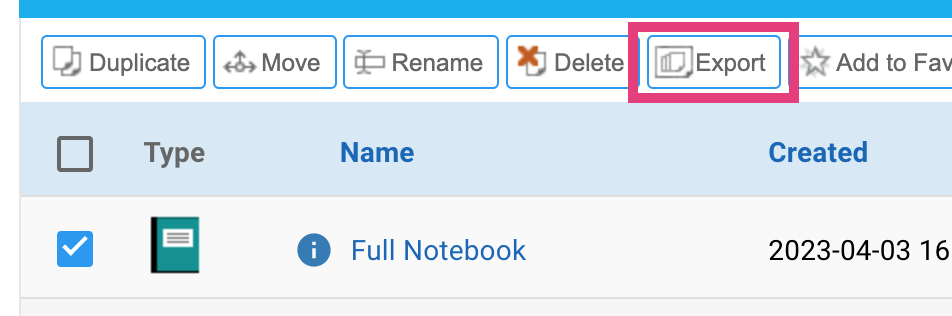
- On the first panel, along with selecting an export format, choose "Export to a repository"
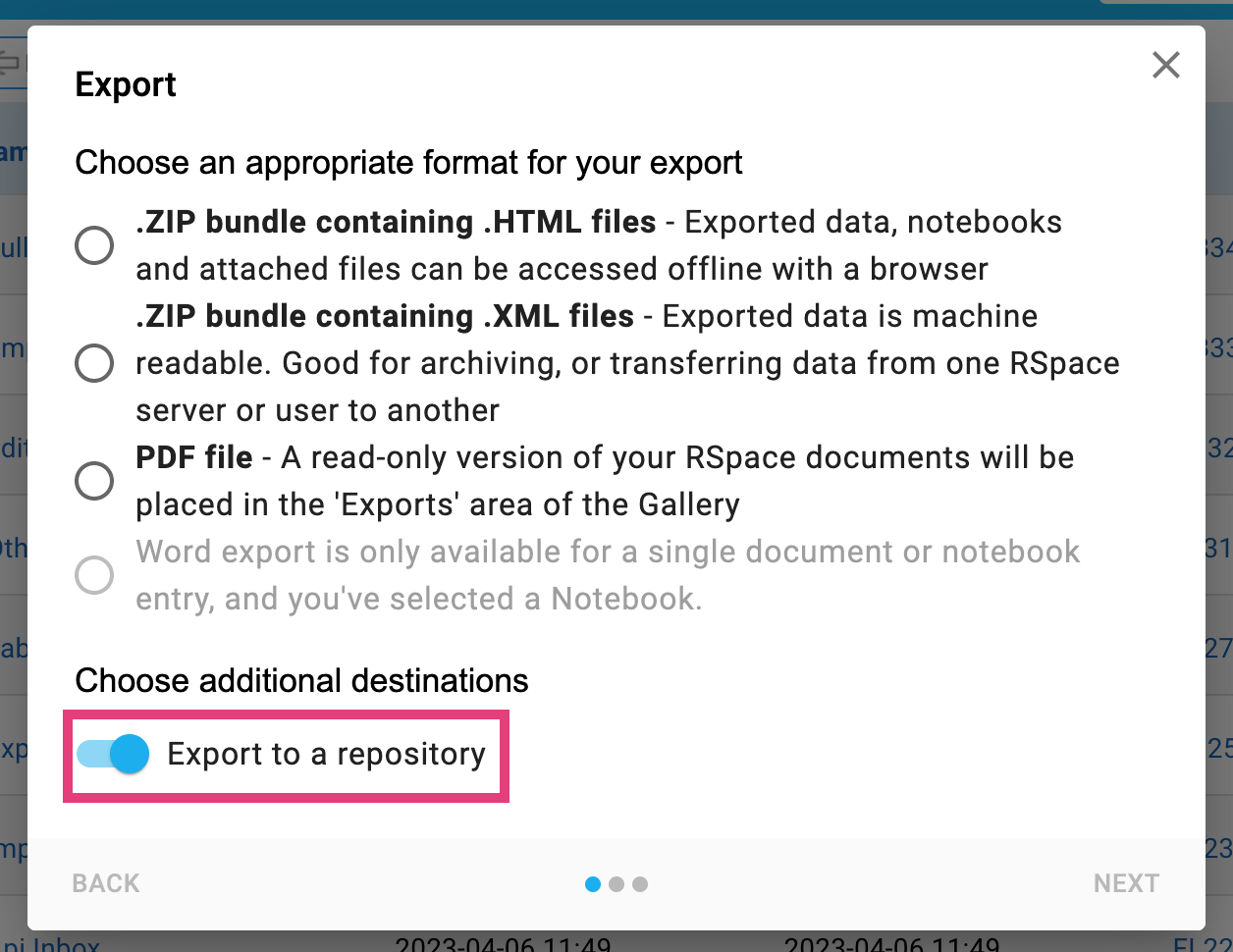
- On the third panel, ensure that "Dryad" is selected, and give your export a name and complete the other fields.
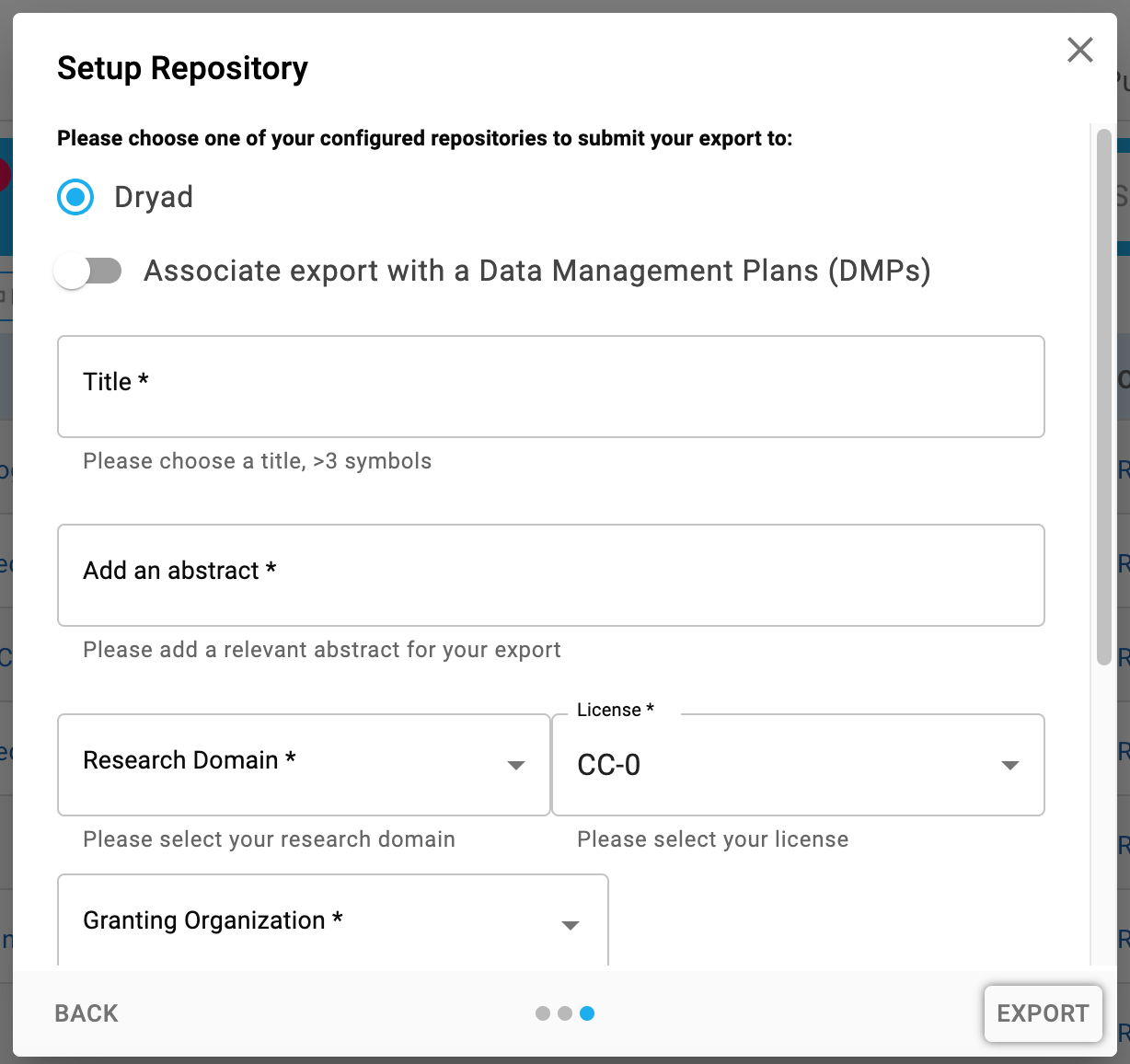
- Then hit export. There will be a green alert at the bottom of the screen once the process has begun and you will receive a notification in RSpace when the process is complete.
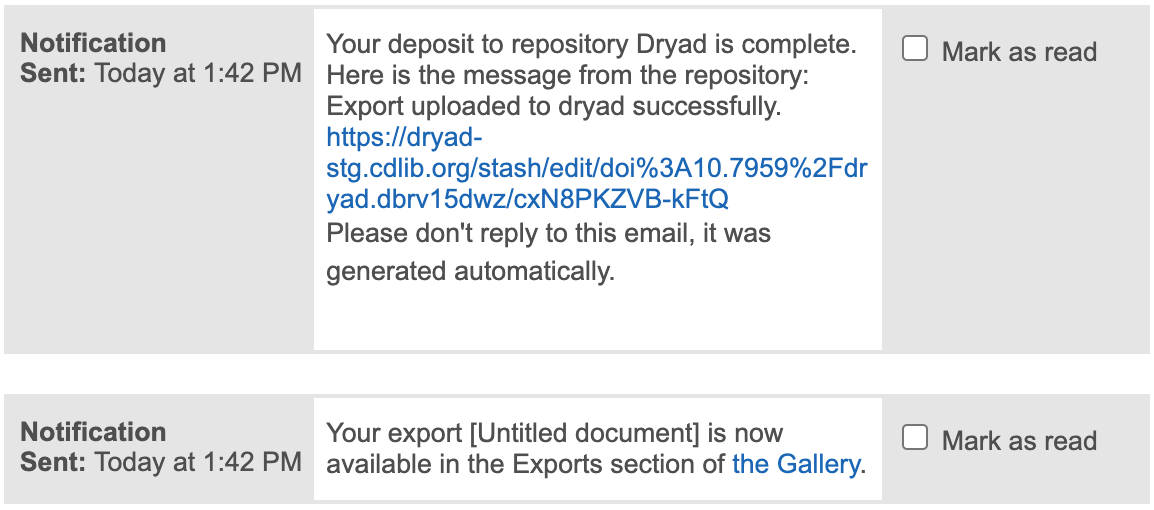
- Clicking the link to Dryad, will open the new Dryad upload with your document attached. From here, the remaining required metadata can be added and the deposit published.