Figshare Integration
The Figshare integration is fixed in RSpace 2.19/1.119, after having stopped working in Oct 2025 due to changes to the Figshare API. If you are using an older RSpace version and have problem with the Figshare integration please contact RSpace Support, and we will prioritize updating your server.
Figshare is an online digital repository where researchers can preserve and share research outputs, including figures, datasets, images, and videos. It is free to upload content and free to access and adheres to the principles of open data. In addition, if you have registered your ORCID ID with RSpace, it will be associated with all your Figshare exports.
Enabling Figshare Integration
- If you don’t already have a Figshare account, create one at Figshare.com
- Go to the ‘Apps’ page on RSpace and click on the Figshare tile; a dialogue box like the one in the screenshot below will appear
- Click the ‘Enable’ button to allow Figshare integration with your account
- Click the ‘Connect’ button
- You will be taken to a Figshare login screen; Login to Figshare
- A screen requesting access to Figshare by RSpace will appear; click ‘Allow’
- If successful RSpace will notify you as in the screenshot below
- If you refresh your ‘Apps’ page in RSpace and click on the Figshare tile a dialogue box will open, confirming your Figshare account is registered
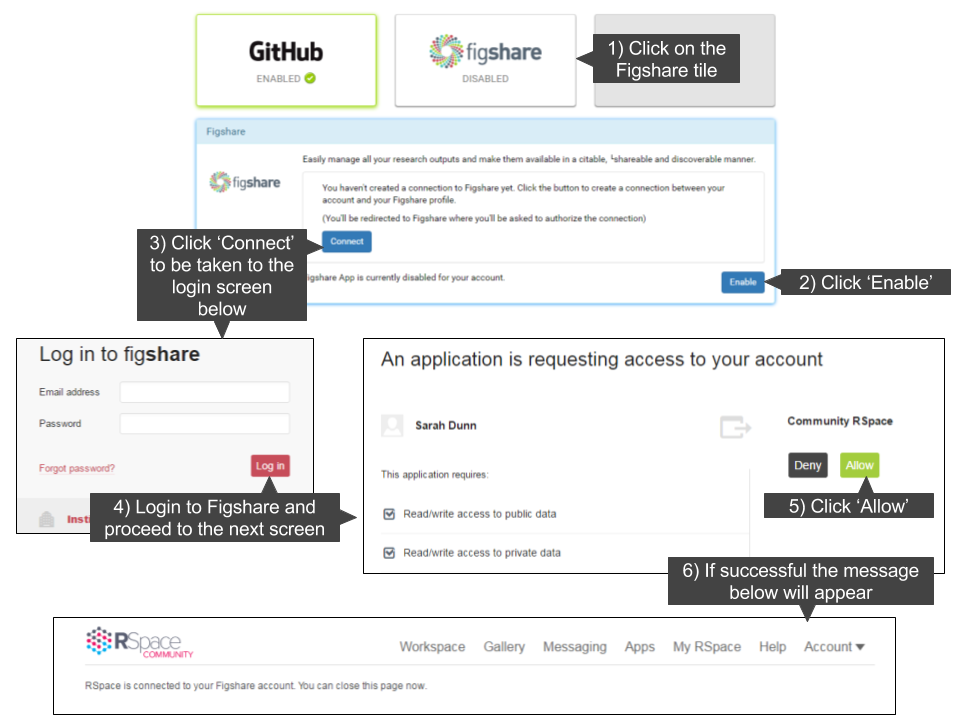
Exporting Files to Figshare
Exporting RSpace files to Figshare is extremely easy with our Figshare integration:
- In the ‘Workspace’ select the file you wish to export
- Click on the ‘Export’ button that appears under the menu; a pop up window like the one in the screen shot below will appear
- Select a format and check the 'Export to a repository' option. Then, click 'NEXT'
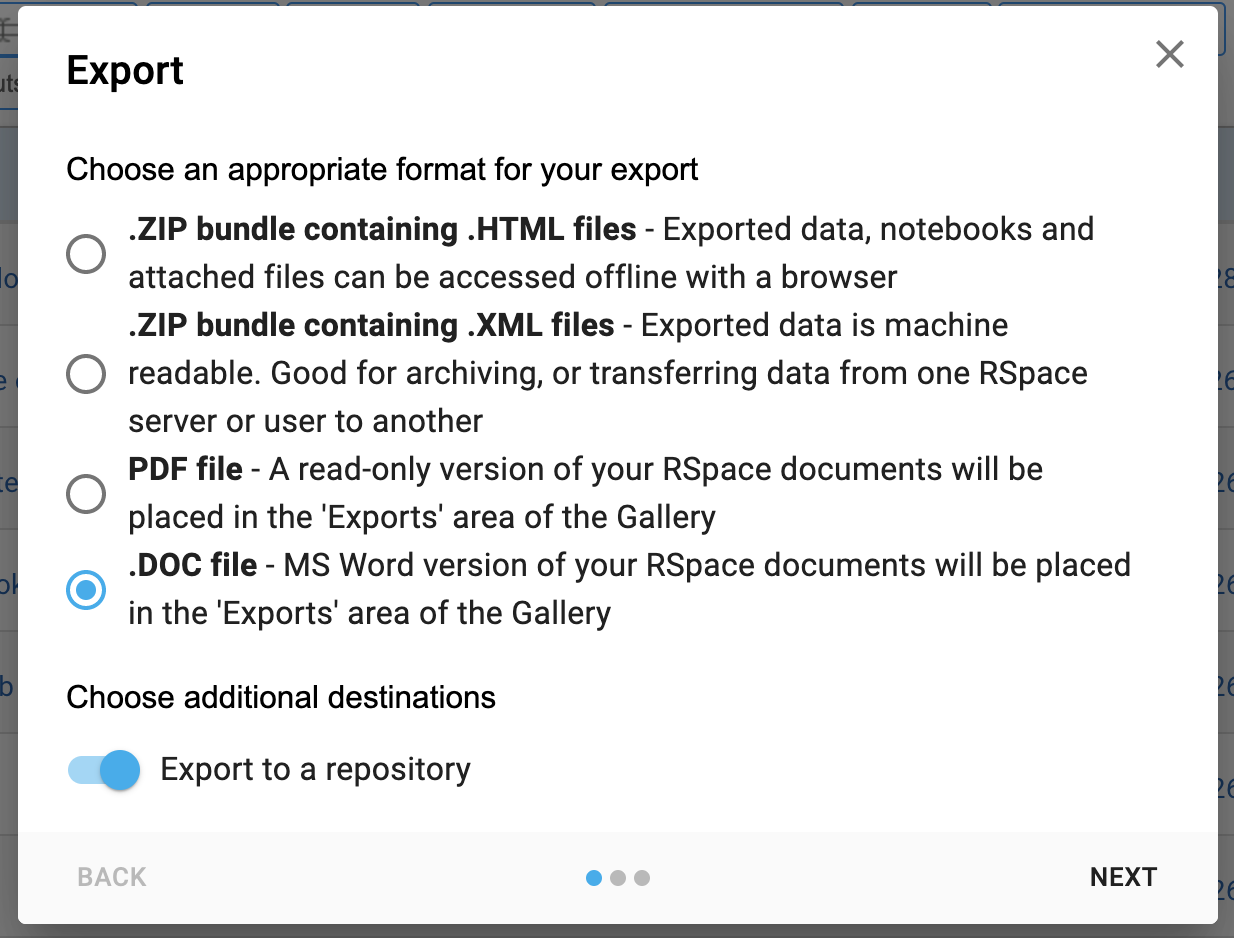
- Fill out the required fields. These vary depending on the format you selected on the previous step. Then, click 'NEXT'
- Select ‘Figshare’ as the repository you wish to submit your export to and fill out the required fields. If you've got the DMPTool Integration enabled, you will be able to associate the export with a DMP, which will automatically add a link to the export in the "related works" section of the DMP. Once you are done, click 'EXPORT'.
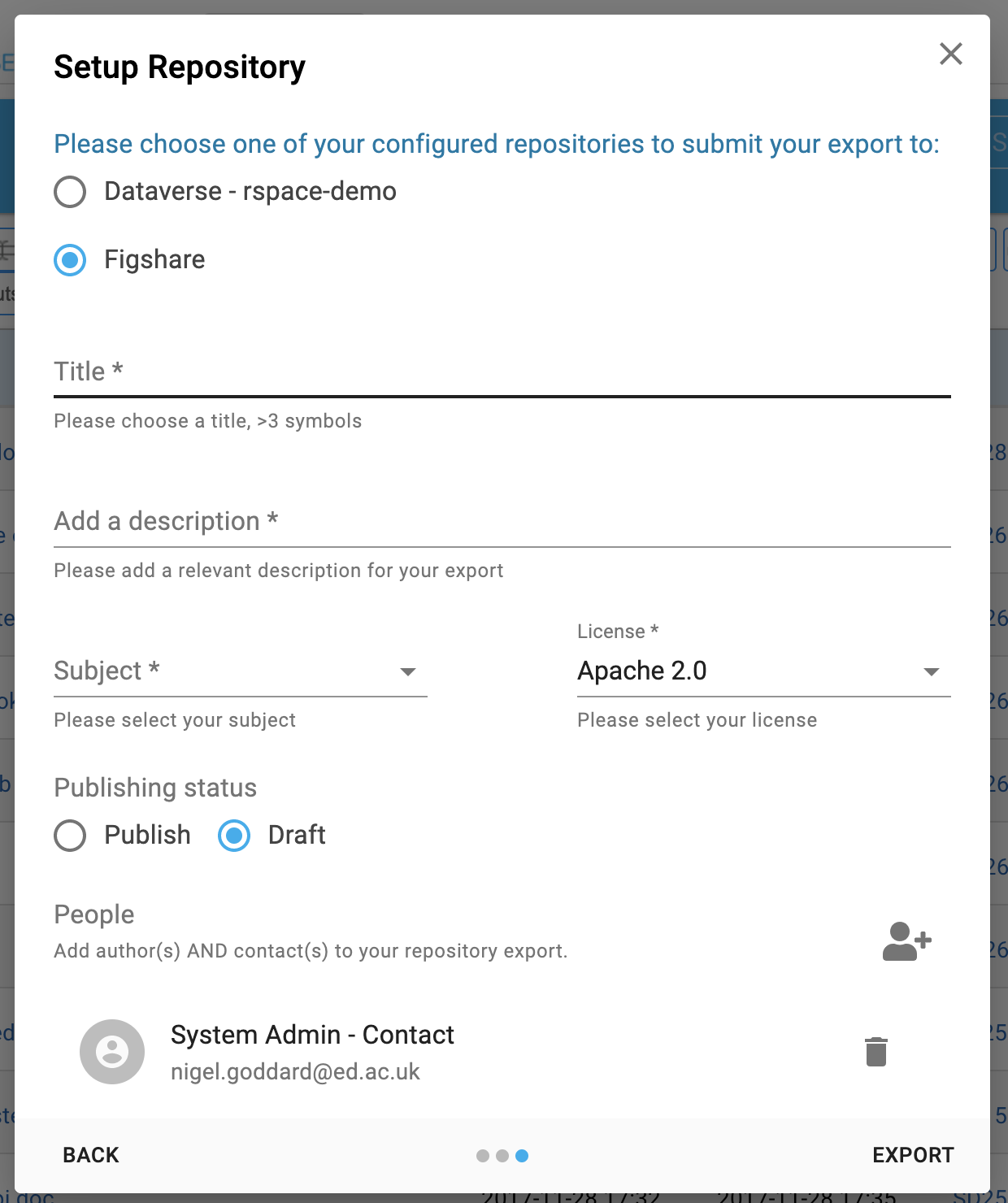
- If successful you will receive a notification within RSpace containing a clickable link to the deposit in the repository (notifications can be accessed by clicking on the Globe icon in the menu bar)
Having trouble with getting the app to work? Check out the apps troubleshooting section.
