Add a Note to a Subsample 🧪
You might want to add notes to a subsample as a means to record observations and activity on that particular subsample.
To add a note:
- Open the relevant subsample/aliquot either from the sample view, or by searching for it.
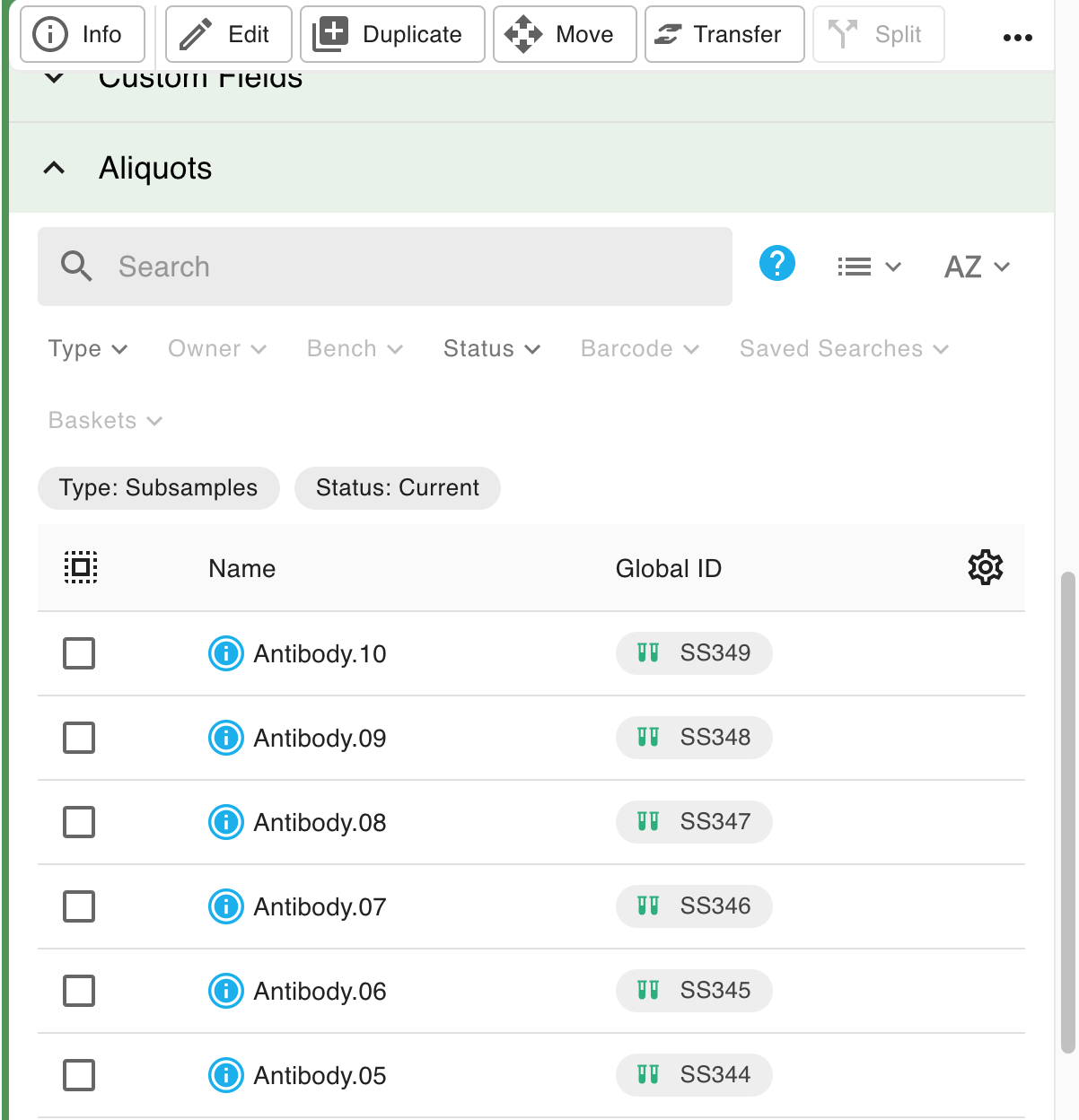
- Open the notes section.
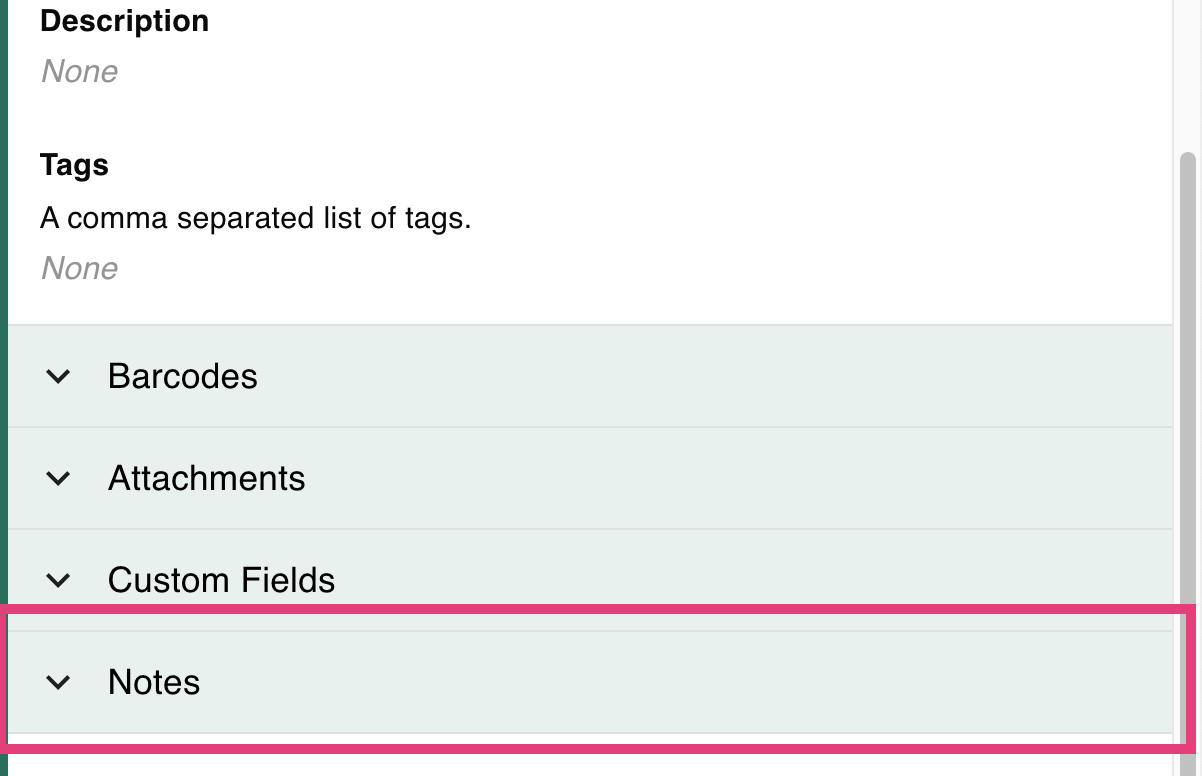
- The note section opens, where you can add your note.
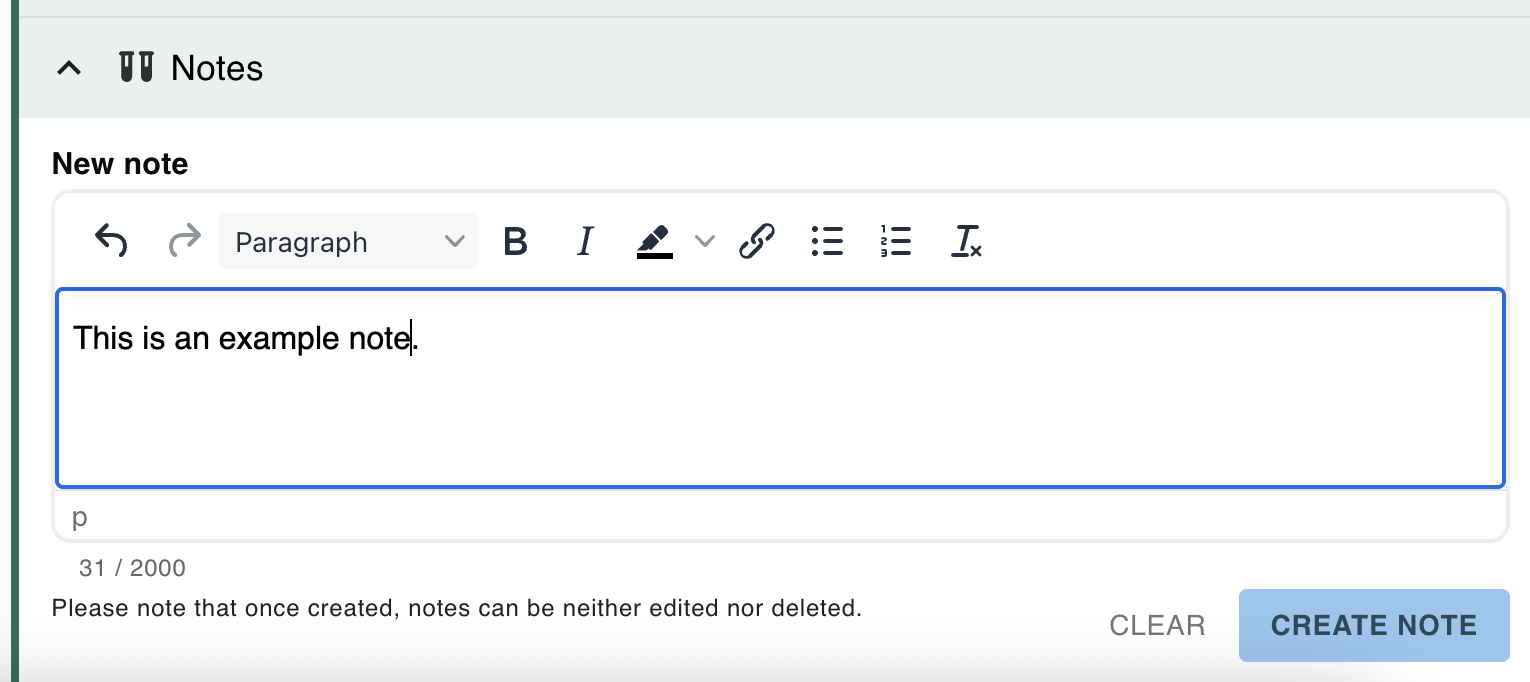
- When done, click on Create Note.
- Your note is added to the subsample. The author and time the note was added are indicated; you can click on the author for more details.
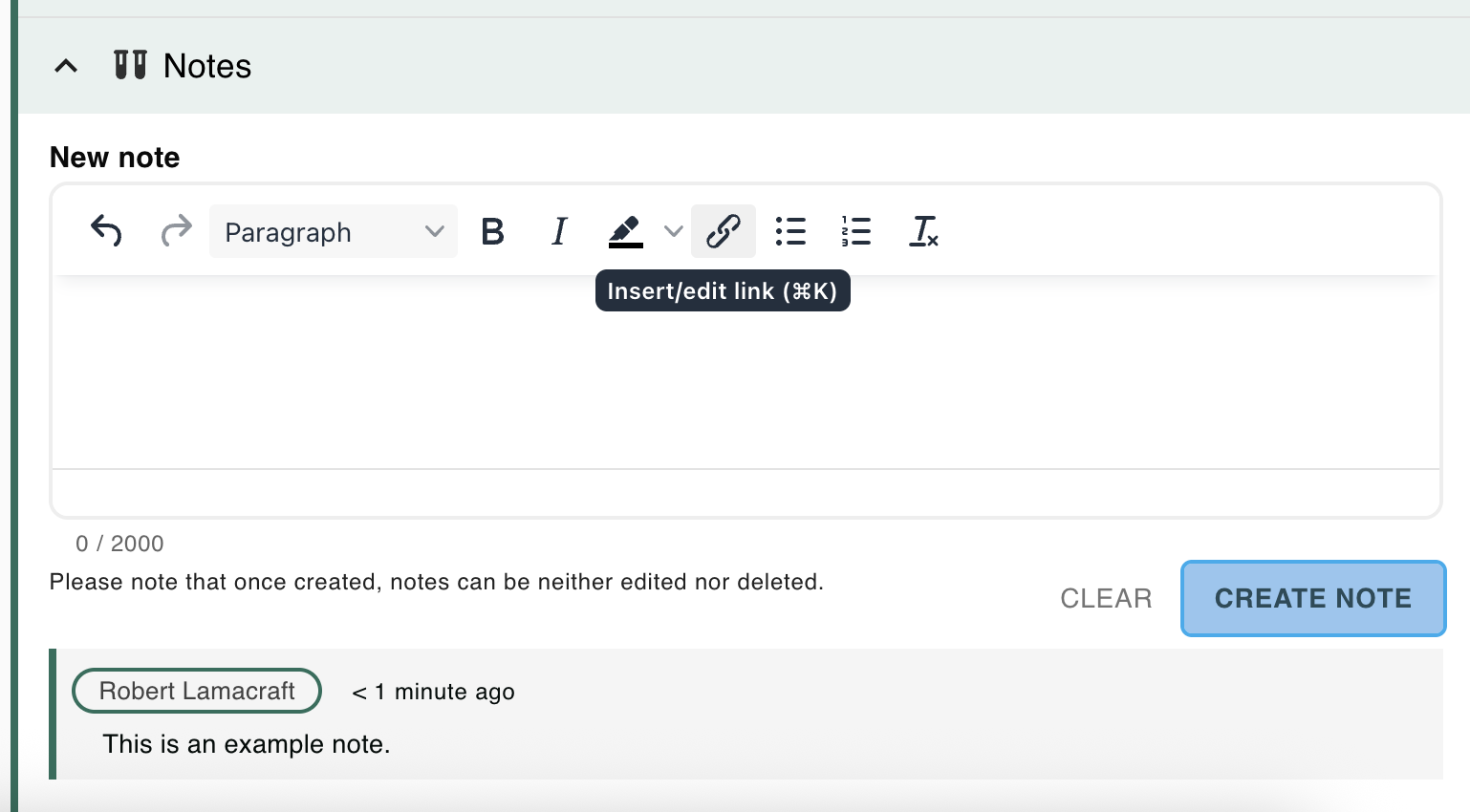
Use the "Clear" button at any point to discard any text.
