Import from Evernote
You can easily transfer data from Evernote into RSpace. The import creates a separate RSpace document for each Note, and also imports images and attachments.
Setup
- Firstly, in the Evernote App, select notes to export. Note this isn’t available through the Evernote website
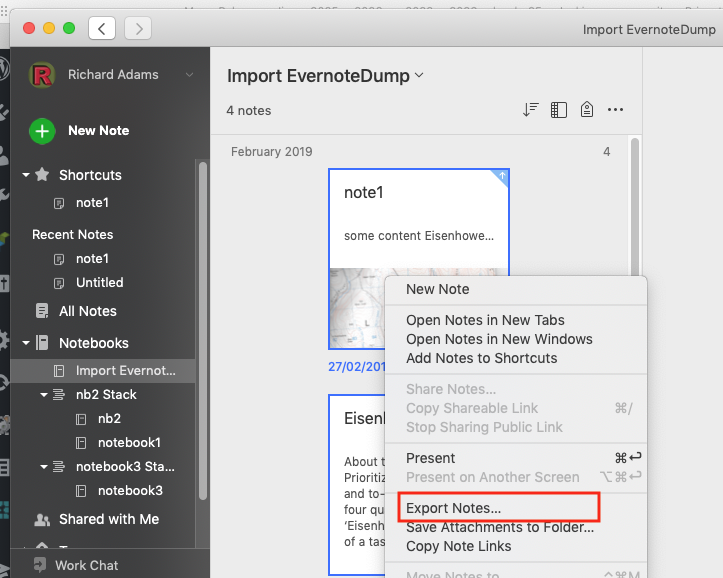
- Choose the
.enexformat in the ensuing dialog
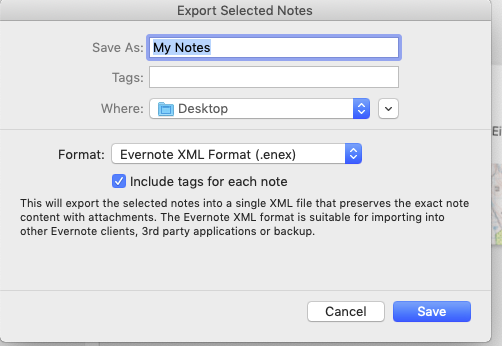
- You can now import this Evernote file into RSpace. Make sure that Evernote is enabled in the Apps tab
- In the Workspace, select Create -> Create from Evernote
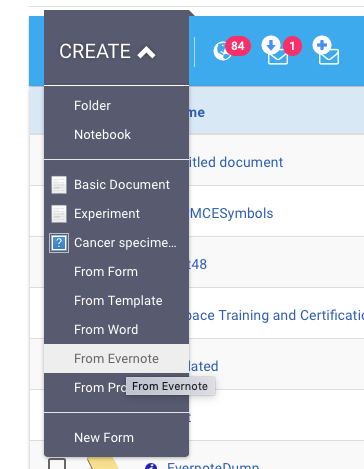
- Each Evernote Note will be created as an RSpace document, and images and attachments will also be imported.
This feature is also available through the RSpace API to facilitate batch imports.
