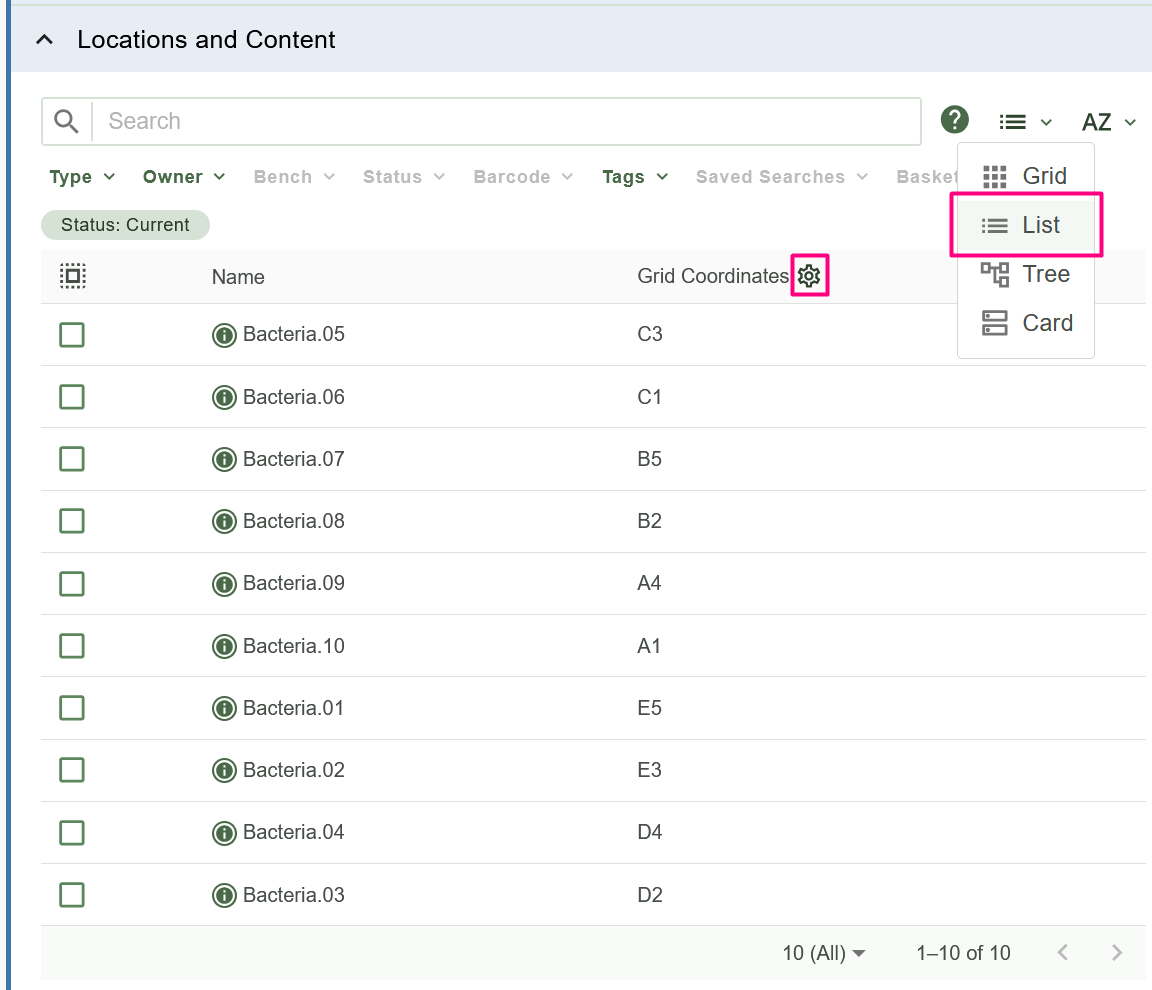Customise Axis Labels for Grid Containers and See Coordinates in List view 🧪
You might wish to change the default axis labels of a grid container from the default.
- The possible label values for rows and columns are: alphabetical (ABC), alphabetical reversed (CBA), numerical (N123) and numerical reversed (N321).
- The default is rows using alphanumerical (ABC), and columns using numerical (N123).
- You can use the same label type for rows and columns.
- Changing this setting will only change the axis labels for that specific container.
- Changing the axis labels will change the view for everyone who can see this container.
Customise axis labels
When creating or editing a container, open the section labelled Configure Grid Labels:
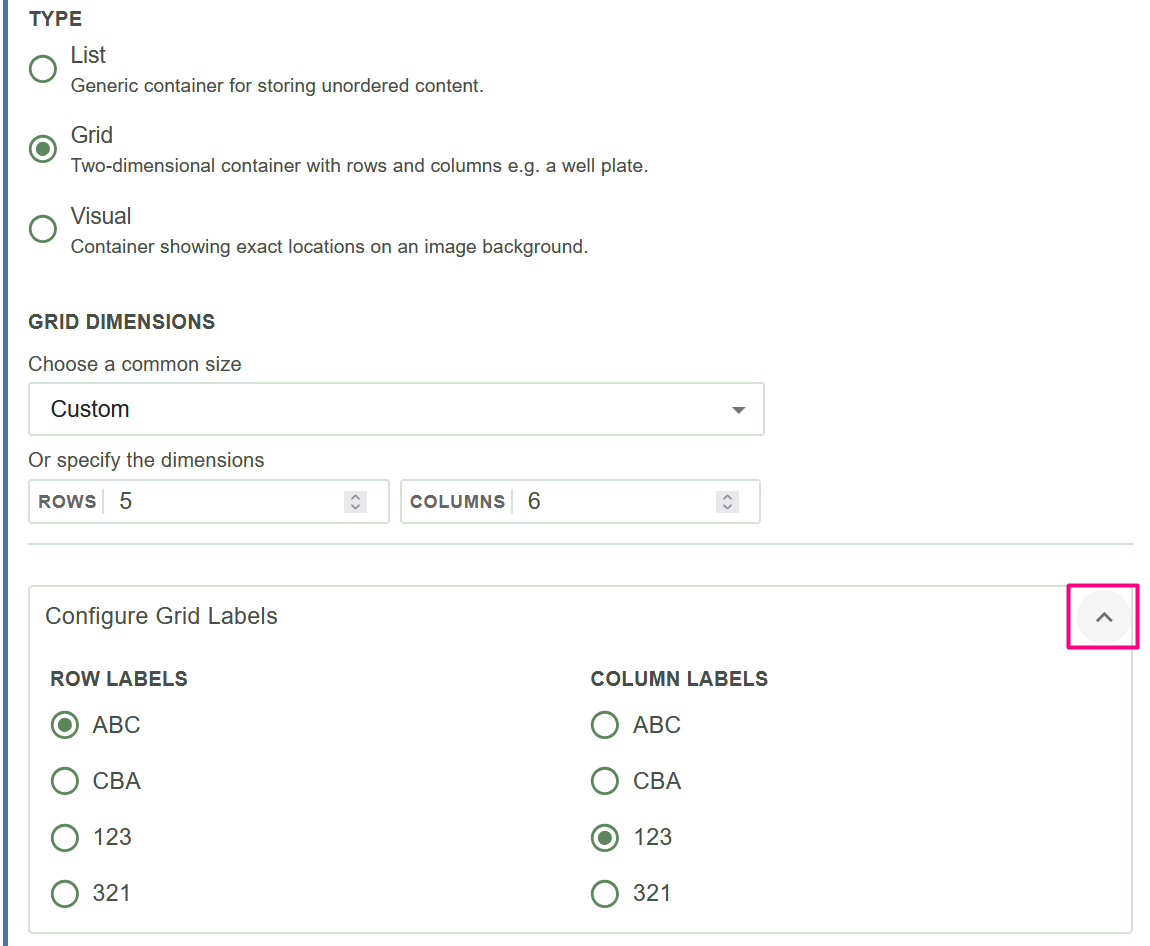
Saving the container will then ensure that everyone sees the new labels when viewing the container in grid view.
When viewing the content of a Grid container in List view, you may want to see which row and column each item is in. You can do that by setting the details column to "Grid Coordinates".