Enabling Publication of Documents in your Lab Group
Publication of documents
'Publishing' a document allows non RSpace users read-only permissions via a public link which is generated for the document. The published document is 'live' - any edit to the workspace document is visible in the published view of the document as soon as that edit is saved. Documents can be unpublished but users should be aware that web caches/search engine indexing etc mean that this process may leave traces of documents visible on the internet.
See also: Published Documents and Unpublishing Documents, Managing published content and Publication of Documents
Simple summary
As a PI I want to publish my document, what do I need to do?
As a PI I want to publish a document which belongs to a member of my lab group, what do I need to do?
As a PI I want to my lab group members to publish their own documents, what do I need to do?
As a PI I want to allow lab group members to publish and have their documents indexed for SEO
As a PI I want to unpublish my documents and my group members, what do I need to do?
As a PI I want my Lab Group members to unpublish their documents, what do I need to do?
As a PI I want my collaboration group members to publish documents I have shared with them, what do I need to do?
What if I still want to allow another lab group's PI to publish my documents?
As a PI you will always be able to publish your OWN documents if your System/Community admin has enabled this feature. You may also publish documents which have been shared with you (personally) or your Lab Group. No one else may unpublish your documents except the System/Community admin. Members of your Lab Group may not by default publish anything.
You may choose to allow members of your Lab Group to publish their own documents. This is enabled on the 'MyRSpace' -> 'My LabGroups' tab, then click 'Enable Group Publication'. Lab Group members may not publish documents shared with them. They may unpublish documents which they published themselves but not documents which they shared with you first and you subsequently published.
You may choose to allow your Lab Group to have the option to allow their published documents be indexed for SEO. To do this click on 'Enable Published SEO'.
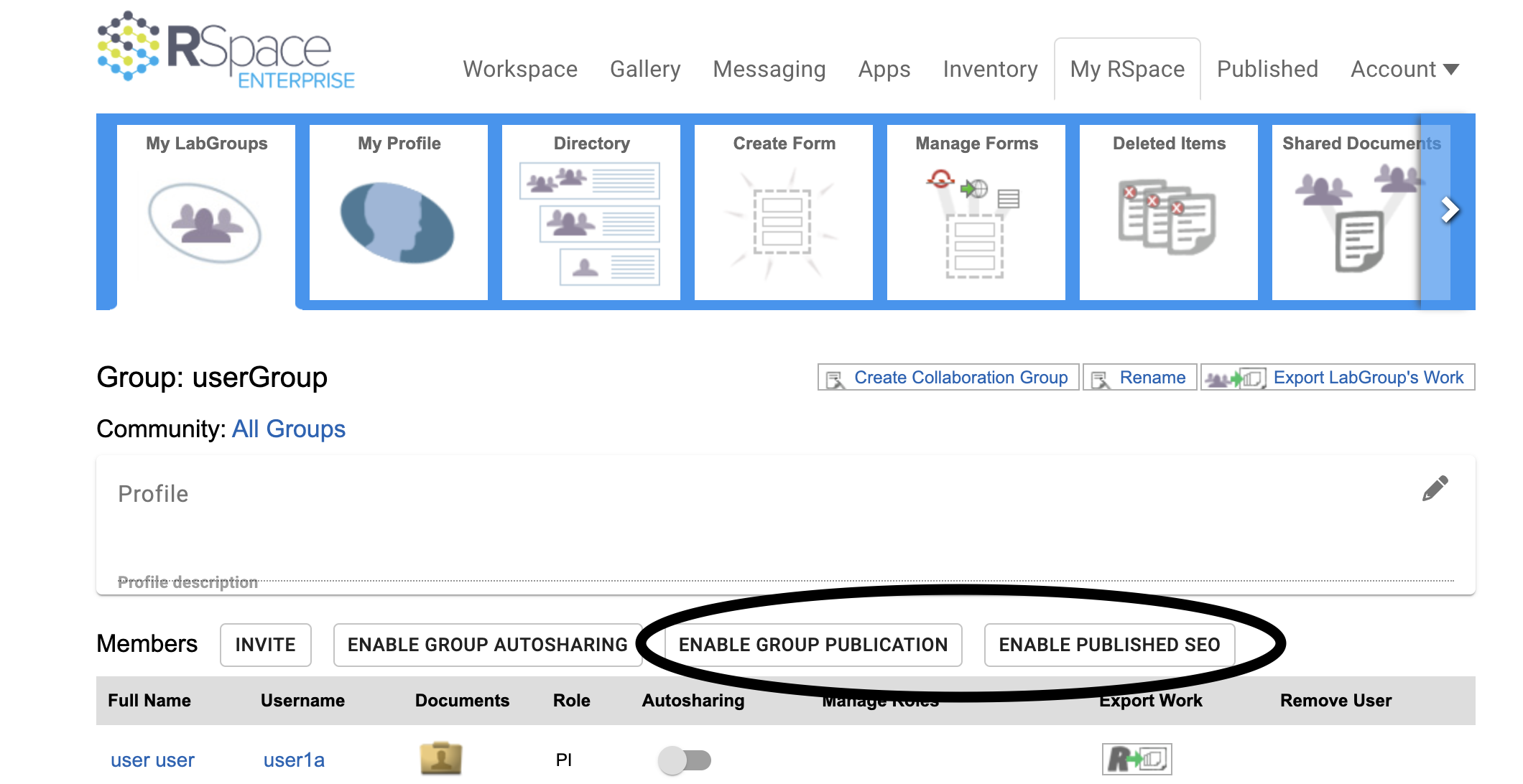
You may disable group publication at any time. Doing so does not unpublish any documents published by group members. Published SEO may also be disabled at any time. It does not take effect retrospectively for any documents already published that have allowed SEO.
Collaboration groups
Although collaboration groups may be used for document sharing, they are not intended to be used for the purposes of publishing documents. You may not enable group document publication for a collaboration group. Sharing a document with a collaboration group does not make it publishable, even if your PI is a member of the collaboration group. (Sharing explicitly with either your PI, or with your PI's Lab Group, will allow them to publish).
How to publish, see Publication of Documents
How to unpublish, see: Published Documents and Unpublishing Documents
In depth
Please read the following which goes into more detail on the publication permissions. This is especially important if you have Lab Group members who are members of other Lab Groups as well.
Summary of permissions to publish:
- Any PI can always publish their OWN documents.
- Any PI can unpublish a document published by a member of their group (Complication - publishing user may be in multiple Lab Groups). However, a PI can not unpublish when the publisher of the document is also a PI.
- When a document is shared with a PI via ‘share to user’ then the PI can publish the document if they are the PI of a group of which the sharing user is a member. (Complication - sharing user may be in multiple Lab Groups).
- When a document is shared with a PI via ‘share to group’ then the PI can publish the document if they are the PI of that group.
- By implication, if you allow a PI to join your Lab Group, they can publish their own documents and you cannot unpublish. However, they cannot normally publish documents shared with them by members of your Lab Group. They can only publish documents shared by members of your Lab Group if those members also belong to their Lab Group.
- There is a toggle switch ‘Enable Group Publication’, in each Lab Group, which ONLY the PI can toggle ON/OFF.
- When ‘enable group publication’ is toggled ON, any member of that Lab Group can publish their OWN documents. (Complication - members of this Lab Group may be in multiple Lab Groups, we will chose the most restrictive permissions in that case).
- There is a toggle switch, ‘Enable Published SEO’, in each Lab Group, which ONLY the PI can toggle ON/OFF.
- When ‘Enable Published SEO’ is toggled on, Lab Group members can choose to publish documents that allow SEO indexing. (Complication - members of this Lab Group may be in multiple Lab Groups, we will chose the most restrictive permissions in that case).
- Anyone can unpublish a document which they published. Users cannot unpublish documents they shared and were then published by the PI.
- When ‘enable group publication’ is toggled OFF, only PI can publish.
- Syadmins and community admins can unpublish any document.
- Collaboration groups have no bearing on publication, sharing a document with members of the collaboration group does not allow them to publish the document (even if they are PIs).
Viewing public links
There is a new “My Published documents” page which shows a table of published documents. Admins see this page as under a tab in MyRSpace: 'User's Published Documents'. PIs see a tab: 'My Group's Published Documents'. Lab Group members see a tab: 'My Published Documents'.
- Users get to see all of their documents which have been published in the new page.
- PIs get to see see all of their documents which have been published and all documents of members of groups (which they are the PI of) that have been published.
- Sysadmins get to see ALL published documents in the new page.
- Community admins get to see all documents published by members of their Community.
Some examples of how it will work:
- I am a PI. I join your Lab Group as an ordinary member. The ‘Enable Group Publication’ toggle is turned OFF. I can publish my OWN documents. You cannot unpublish my publications.
- You can also publish and unpublish your own documents and documents shared with you by members of the Lab Group.
- A member of your group shares a document with me. I cannot publish it.
- I share a document with you. You can publish it.
- You share a document with me. I cannot publish it.
- A member of the Lab Group shares a document with the Lab Group. You can publish it, I cannot.
- A member of your Lab Group joins my Lab Group as well. They share a document with me. I can publish it.
- The same member shares a document with your Lab Group. You can publish it and I cannot.
- The same member shares a document with my Lab Group. I can publish it and you cannot.
- You join my Lab Group as an ordinary member. I can now publish the document your previously shared with me.
- Members of your Lab Group can not publish their own documents.
- Members of your lapGroup can see any documents they shared with you and you published in the new ‘My published documents page’. They cannot unpublish these documents.
- You turn on the ‘allow all to publish’ toggle. All members of your Lab Group can now publish their OWN documents.
- You can unpublish those publications by your group members. You cannot unpublish my publications, however.
- The member of your Lab Group who joined my Lab Group can no longer publish their OWN documents, even though you have turned on ‘enable group publication’ toggle for your Lab Group. This is because I have not enabled group publications in my Lab Group.
- A member of your Lab Group shares a document with another member - the sharee still cannot publish that, only the owner of the document.
- You decide to turn off the ‘Enable Group Publications’ toggle. Members of the Lab Group can no longer publish their OWN documents. They can, however, unpublish documents which they published while the toggle was turned on. You can also unpublish these.
- I can still publish my OWN documents.
- A collaboration group is created between my lab group and your Lab Group. I share a document with the collaboration group. This act of sharing does not grant anyone any new rights to publish the document.
- A member of the collaboration group that is also a member of my group, shares a document with the collaboration group. This does not grant me the permission to publish the document. Note that had that member shared with my lab group instead of the collaboration group, then I would have permission to publish the document.
Publication permissions summary
Role in group | Is Group Publication Enabled? | Can publish own/others docs? | Visible published docs? | Can unpublish? |
Sysadmin | NA | None | All | All |
Community Admin | NA | None | All published by a community member | All published by a community member |
Group PI | NO | Own and docs shared with them | Docs they published, and docs published by group members | Docs they published, and docs published by group members - unless publisher is a PI |
Group member who is a PI | NO | Own docs | Docs they own which are published | Docs they published |
Group member | NO | None | Docs they own which are published | Docs they published |
Group PI | YES | Own and docs shared with them | Docs they published, and docs published by group members | Docs they published, and docs published by group members - unless publisher is a PI |
Group member who is a PI | YES | Own docs | Docs they own which are published | Docs they published |
Group member (non PI) | YES | Own docs | Docs they own which are published | Docs they published |
(Non PI) Group member who also belongs to a group with group publication disabled | YES | None | Docs they own which are published | Docs they published |