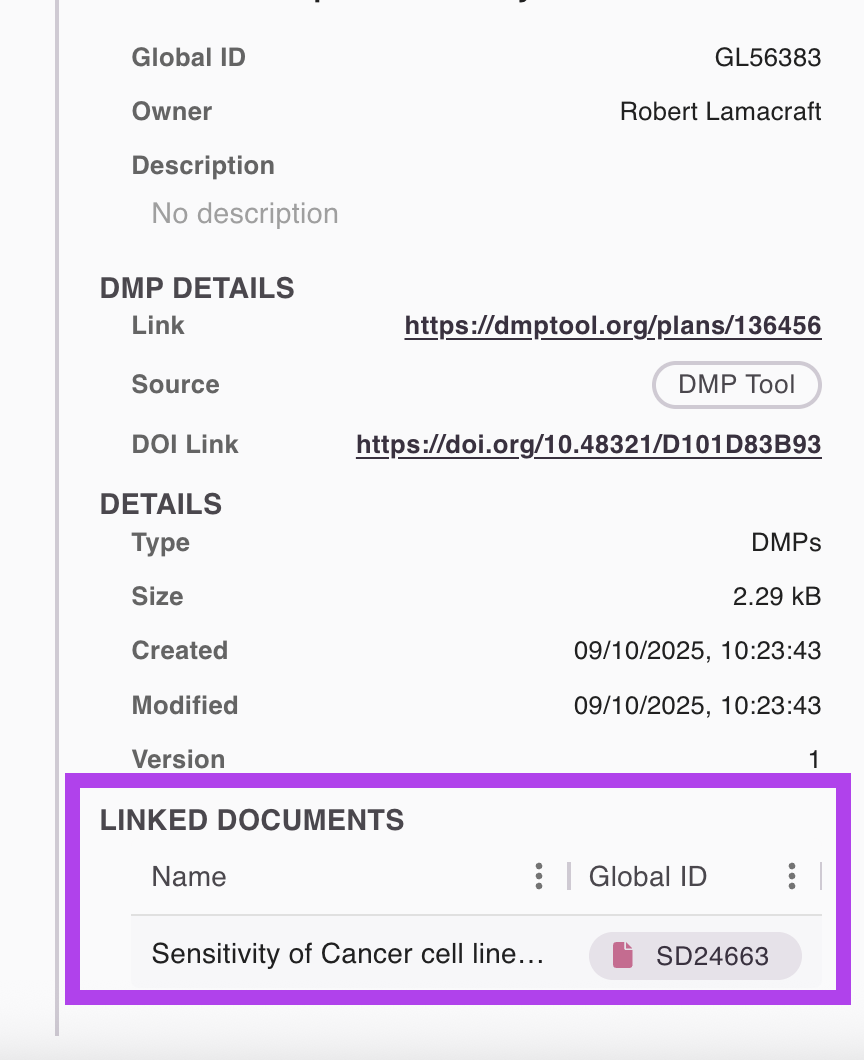Working with DMPs
Overview
Data Management Plans (DMPs) are a file type handled natively by the Gallery, and so have some particular functionality. DMPs can be imported into the Gallery from one of the DMP provider services: DMPTool, DMPonline, and Argos. See their respective documentation pages for setup information and functionality supported.
DMPs in the Gallery
Once imported, DMPs can be found in the DMP section of the Gallery.
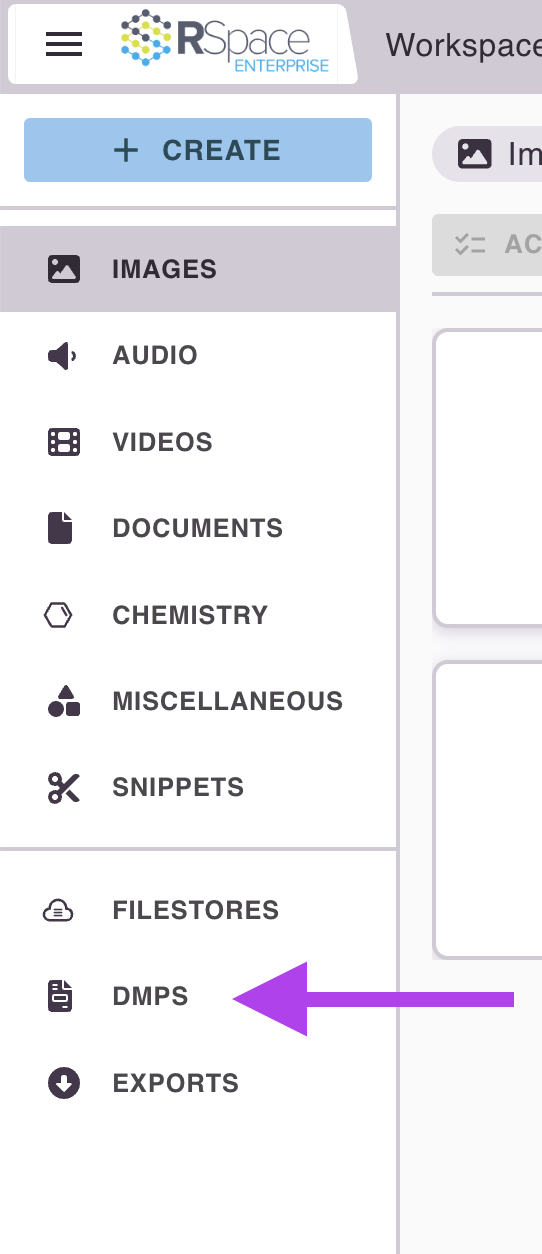
DMP Metadata
Selecting a DMP displays its metadata in the info panel. This includes a link to edit the DMP (if you are the author), a reference to the service from which it was imported, and a link to the DOI landing page if it has been published.
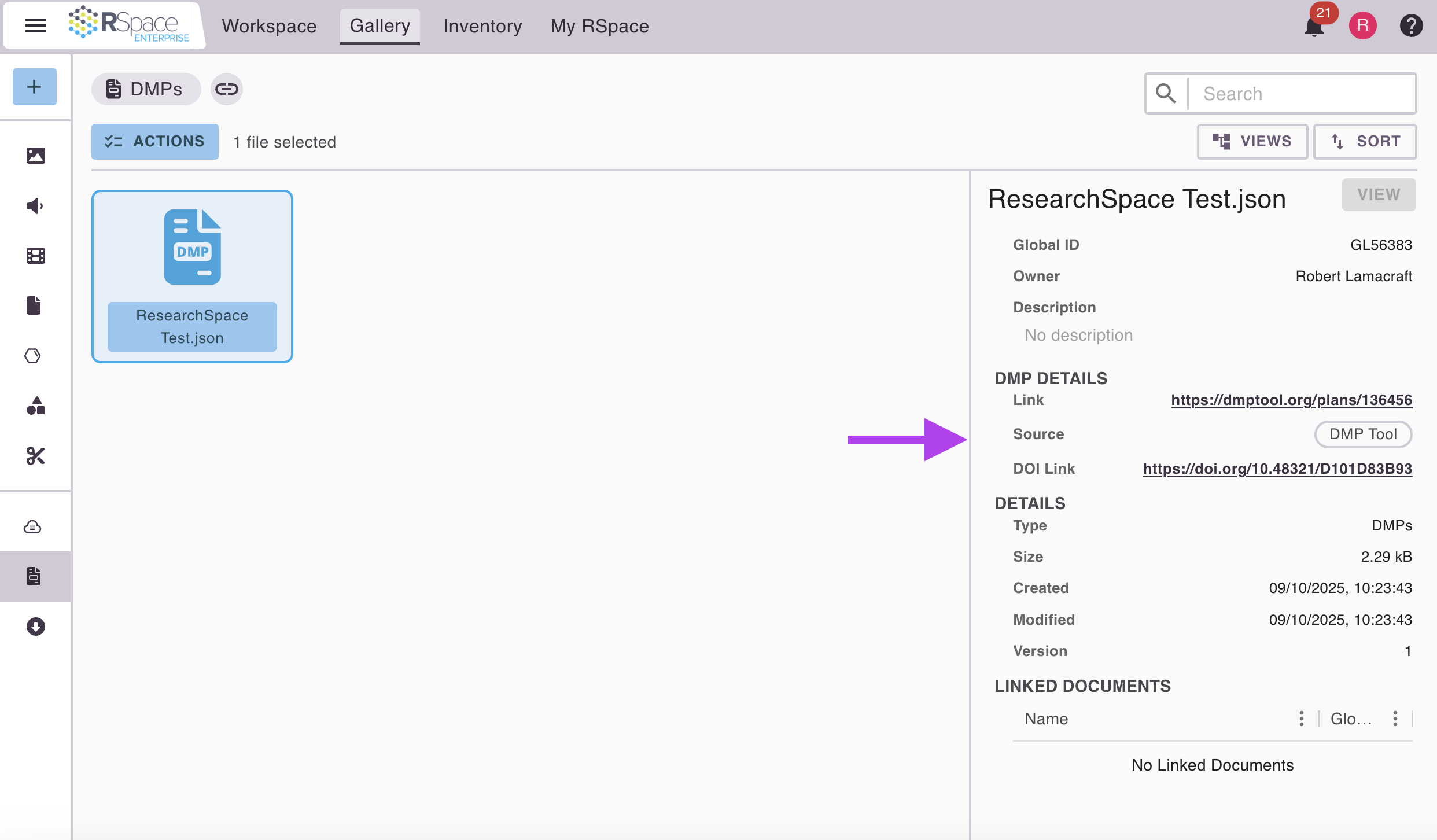
Linked Documents
Whenever a DMP is referred to in an ELN document by linking to it (see Inserting File Attachments from Gallery), the ELN document will be added to the Linked Documents section of the DMP's info panel in the Gallery. This allows you to quickly see where the DMP has been used in documenting your research.