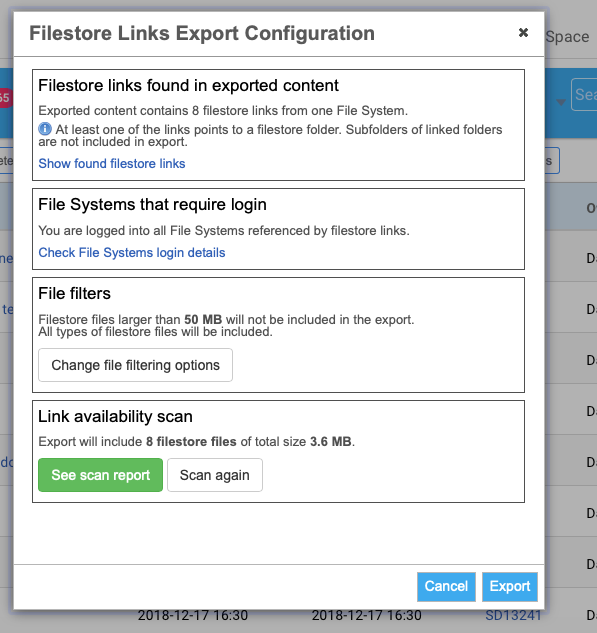Export Report and Filestore Links
All exports to HTML and XML now generate an export report listing what was exported, and any problems that prevented items being exported. This report is linked from the ‘export-complete’ notification:
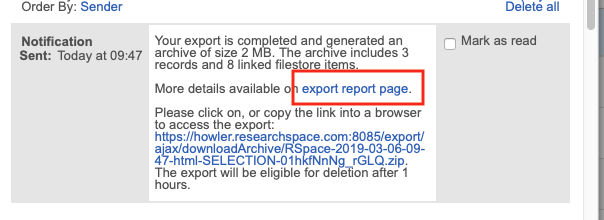
The report page lists what was included: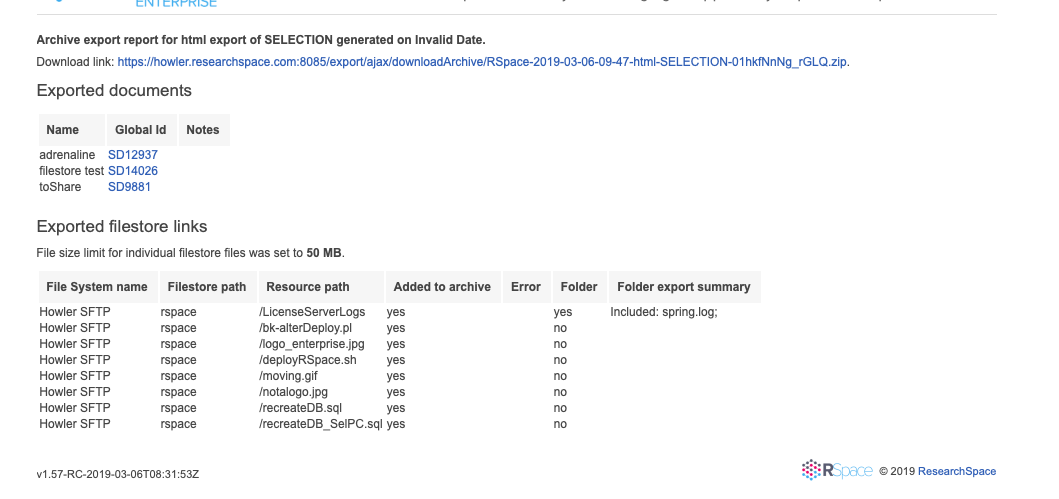
If you are an Enterprise customer using external file-systems, it is also now possible to included linked files from these filesystems in the export. This means that your XML and HTML exports can truly represent a complete snapshot of your work – great for long-term archiving of a project, or deposit to a repository.
Selecting the checkbox ‘Include filestore links’:
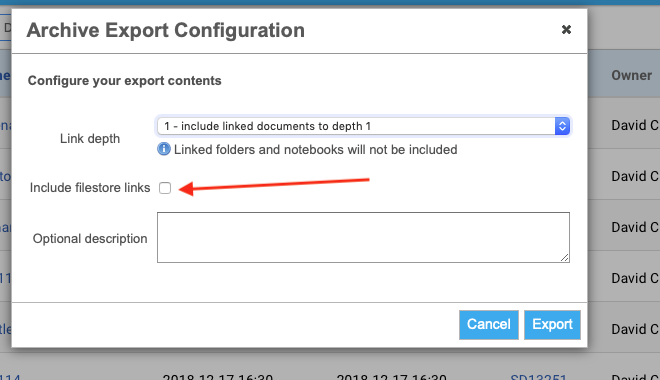
opens a configuration dialog. Here, you can configure size limits for file inclusion, exclude certain file types, and perform a scan to see what files will be included. The scan will also check if there is likely to be enough storage space to generate the archive.