Record Information (info) Panel
You can quickly access metadata about ELN items such as files, folders, documents, etc. via the information icon:
Clicking on the icon opens an Information Panel that contains the following information and more:
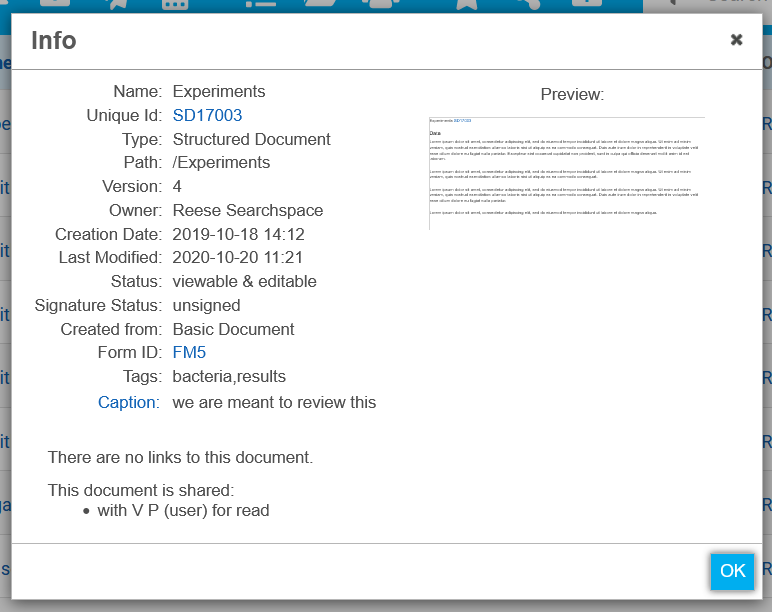
- Name
- The Unique RSpace Id of the file/folder
- Type (Structured Document, Folder, Notebook, Image, Snippet, Video, Audio)
- Owner
- Creation Date (MM/DD/YY hh:mm AM/PM)
- Modification Date (MM/DD/YY hh:mm AM/PM)
- Signature Status (unsigned; signed (for signed / locked documents); signed, awaiting witness (at least one witness pending, no one witnessed); signed and witnessed (at least one witness witnessed); signed, all witnesses declined (no witnesses pending, everyone declined), see Signing and Witnessing
- Tags associated with the file/folder
- Captions associated with the file/folder (displayed for the creator only)
- "Show linked documents" A summary list of links to other RSpace documents that have linked to the current document - use this to find related, follow up or precurser work.
- Who the file/folder is shared with, whether they are a group or an individual, and their access (read/write), see Sharing Content
Some information like the Caption and Tags may be edited directly from this panel by owners of the object.