RSpace Inventory Hub 🧪
- Overview
- Features
- Roadmap
- Access Inventory
- Get started with Inventory
- Get Involved
- Release Changelog
- Release 2.4 (also 1.104) - November 2024
- Release 2.3 (also 1.103) - September 2024
- Release 2.2 (also 1.102) - August 2024
- Release 2.1 - July 2024
- Release 1.99 - May 2024
- Release 1.98 - April 2024
- Release 1.96 - February 2024
- Release 1.95 - January 2024
- Release 1.94 - November 2023
- Release 1.93 - October 2023
- Release 1.92 - September 2023
- Release 1.91 - August 2023
- Release 1.90 - June 2023
- Release 1.89 - June 2023
- Release 1.88 - April 2023
- Release 1.86 & 1.87 - March 2023
- Release 1.85 - January 2023
- Release 1.83 and 1.84 - November & December 2022
- Release 1.82 - October 2022
- Release 1.81 - September 2022
- Release 1.80 - August 2022
- Release 1.79 - July 2022
- Release 1.78 - May 2022
- Release 1.77 - April 2022
- Release 1.76 - March 2022
- Release 1.75 - February 2022
- Release 1.74 - January 2022
- Release 1.73 - December 2021
- Release 1.72 - November 2021
- Release 1.71 - October 2021
- Beta Release - September 8th! 🎉 🎉 🎉
- Release #8 - September 2021 - Final Pre-Beta Release! 🎉
- Release #7 - August 2021
- Release #6 - June 2021
- Release #5 - May 2021
- Release #4 - April 2021
- Release #3 - March 2021
- Release #2 - January 2021
- Release #1 - November 2020
Overview
RSpace Inventory is a sample and inventory management system that integrates fully with RSpace ELN, and is available to Team and Enterprise customers at no extra cost.
Inventory development is ongoing and is directed by user feedback: Alpha and Beta versions were made available for user testing between 2020 and 2022, with a full Inventory production release in February 2023. We are continuing to update the user testing server with the newest releases: see "Access Inventory" section for login details.
This page contains details on how to access and get started with Inventory, release updates, and information on how to sign up for updates and feedback requests. You can contact us directly with feedback and questions.
Features
Workflow-driven | Integrated | Intuitive & Visual |
✓ Easily configurable sample templates ✓ List, grid, and visual containers ✓ A high level of flexibility ✓ Toggleable views ✓ Frictionless import of sample information using CSV files | ✓ Access and manage sample data from within the ELN ✓ Inventory and Lists of Materials are kept in sync ✓ Global IDs of Inventory items ✓ Improve reproducibility by including reliable data about samples ✓ Directly deposit research data and associated sample data into repositories | ✓ Modern interface without visual overwhelm ✓ Clickable location breadcrumbs ✓ Powerful search-based system ✓ At-a-glance info panels and visual containers ✓ A mobile-friendly design approach |
A more detailed description of features can be found on our website, or you can watch our ELN - Inventory Integration Demo.
Roadmap
We're developing Inventory openly, and now that we've transitioned to open-source, you will soon be able to view our planned features and follow our progress on our upcoming GitHub Kanban board soon!
Access Inventory
For prospective customers
The test instance enables users who do not yet have access to Inventory, such as prospective customers and Community users, to check out how Inventory's features can support their workflows. Email us to get access or book in a live demo if you prefer.
For RSpace Team and Enterprise
Inventory is available to RSpace Team and Enterprise customers by default, at no extra cost.
You can navigate to Inventory by clicking on the "Inventory" tab in the top navigation bar in RSpace ELN:
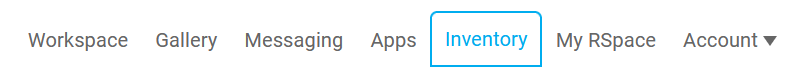
Please contact your RSpace System Administrator if this tab does not appear for you.
api.available to to be true. If you wish to disable it on your system, please disable inventory.available under System > Configuration > System Settings. Learn more at Introduction to configuring RSpace Apps.For RSpace Community
It is not currently possible to gain access to Inventory on Community, but do get in touch to explore your options!
Get started with Inventory
Extensive and user-friendly documentation is available for all Inventory features:
When using Inventory, you can search and browse our documentation and contact us using the Need Help? option in the sidebar.
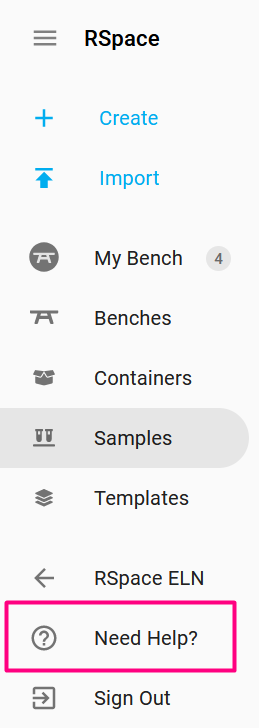
If you have questions, bug reports, or have trouble accessing Inventory, feel free to email us!
Get Involved
We are developing Inventory with an open approach, and greatly value user feedback as it enables us to align our process with users' actual needs. We'd love to hear from you!
Release Changelog
We maintain a detailed changelog for Inventory, complete with video overviews and documentation updates. All Inventory videos and release updates can also be found on our YouTube playlist. For a summary of ELN updates, see our main changelog.
Release 2.4 (also 1.104) - November 2024
In this release, we've focused on bugfixes associated with XML/HTML import, the 'move' action, and filtering using Special characters.
Features
- XML/HTML export now handles errors in more robust way. This should stop occasional problems with user not getting any notification after their export has failed
- 'move' action in RSpace Gallery now works correctly for folders having non-unique name
- Special characters are now more robustly supported on some filtering fields
Release 2.3 (also 1.103) - September 2024
In this release, we've focused on improving the association between ELN and Inventory, by adding the ability to directly link Gallery files to Inventory items! We also improved loading performance and added persistent UI states - so your favorite display settings stay when you exit and return.
Features
- Gallery files can be now be directly attached to Inventory items! This is the first step in a series of improvements to streamline file association across RSpace. By moving towards treating all Inventory attachments as Gallery items, we can reduce file duplication and facilitate rich Inventory records. The attachment picker will also give you a preview of our upcoming redesigned Gallery interface! ✨
- Improved loading performance, thanks to a new API endpoint for retrieving images and thumbnails by their
contentsHash - Bulk-trashing all subsamples of a sample now raises a prompt to trash the sample
- We can now persist UI states, meaning you won't have to manually toggle certain options each time you reopen RSpace! For now, we save which detail panel sections are expanded, whether you've collapsed to one-panel view, and sorting/viewing options in the Gallery Picker.
Release 2.2 (also 1.102) - August 2024
In this release, we've focused on integrations and upgrading user handling of subsamples! Check out the new details in the Subsamples preview panel and save time by deleting all subsamples associated with a sample more easily.
Features
- Subsamples preview panel on a Sample now also displays their preview image, description, and barcodes
- When deleting a Sample, user can choose to force-delete all Subsamples regardless of their location
- More robust validation of Sample date/time fields
- Integration with Digital Commons Data, enabling researchers to export their documents to the repository directly from RSpace
- Google Drive integration has been reactivated! ✨
Release 2.1 - July 2024
In this release, we've focused on improving the flexibility and experience of using samples and subsamples. We hope it is now easier to work with samples that only have one subsample, as well as manage samples with subsamples!
Features
- Samples now include a subsample preview panel alongside the list of subsamples, providing quick access and navigation through core subsample details, as well as a collapsible list of subsample notes
- Sample creation provides more guidance around creating either an individual sample (with one subsample), or a sample with multiple subsamples
- For samples with only one subsample, the Split action is directly available in the sample Create menu, and will split the subsample into two
- Subsample overview section includes a clickable link that surfaces how many other subsamples exist for this sample
- When sample deletion is blocked due to its subsample(s) currently having a container location, we now list the problematic subsamples in the error notification
Release 1.99 - May 2024
In this release, we've improved the way that grid and visual containers work. In addition, save buttons now offer explanations when they don't work.
Features
- Grid and visual containers now support drag and drop, for rearranging contents within the same container
- Save buttons now provide an explanation in cases where saving is not available
Release 1.98 - April 2024
In this release, we improved sample and subsample displays, and fixed setting preview images from custom fields.
Features
- Added sample fields section to subsample view, based on feedback from users that it'd be useful to be able to access both sample and subsample information on one page, rather than having to navigate between the two entities. We hope this is a helpful improvement!
- Added sample and subsample icons to section headers, to make it easier to identify what the information pertains to (eg. the sample fields section on a subsample has a sample icon, while the subsamples list section on a sample has a subsample icon)
- Fixed setting preview image from custom Attachment fields; it was previously only working with default Attachment fields
Release 1.96 - February 2024
In this release, we focus on improving the tagging system and redesigned apps page. We also made some changes to the public landing page for items with published IGSNs. Now, you have more customisability when it comes to what details should be displayed on the landing page. In addition, you can make changes and republish to reflect changes to your landing page.
We hope that these features enhance your experience and we invite you to let us know what you think!
Features
- Tagging system is extended to Notebooks and Folders. Notebooks, folders, and regular documents can be now tagged in batch through new action added in Workspace view.
- Redesigned Apps page is now displayed by default. Our goal was to make it easier to browse and set up integrations, by providing more consistent and detailed information for each integration, as well as giving the whole page a fresh coat of paint.
- Changes to public landing page for items with published IGSN. When publishing an item user can decide on the level of details that should be displayed on the public page. Also, any new changes made to the public page will not be reflected for others until it is republished. The page will remain visible as a snapshot from the moment of publishing.
Release 1.95 - January 2024
In this release, we focus on improving workspace performance and redesigned our apps page. Inventory features added in this update included the addition of a map to display geolocation data for IGSNs and a simplified republishing workflow for IGSNs which allows you to republish with the touch of a button!
Changes in this 1.95 release conclude the set of updates started with 1.93, which together make Workspace loading significantly faster in multiple scenarios: a whooping ~50% loading time reduction when compared with RSpace 1.92 release⚡!
We hope that these features enhance your experience and we invite you to let us know what you think!
Features
- Multiple performance improvements through changes targeted at speeding up loading of the Workspace view and basic navigation.
- A fully functional preview of our redesigned Apps page is now available! Simply head to
[YOUR-RSPACE-URL].com/newAppsto check it out. Our goal was to make it easier to browse and set up integrations, by providing more consistent and detailed information for each integration, as well as giving the whole page a fresh coat of paint.
We'll eventually retire the old Apps page and replace it with this one. We'd love to hear what you think, so we can make any adjustments before then! - Added a map to display IGSN geolocation data. Any point, box, and polygon coordinates are now automatically displayed visually on an interactive map, both in-Inventory and on the IGSN landing page!
- Simplified republishing IGSNs: you can now update the landing page and DataCite's records of an item instantly through a "republish" button.
- If your RSpace instance has been configured with an institutional ROR ID, any IGSNs published on this instance will now automatically include the ROR ID as part of the
Creator Affiliationmetadata property.
Release 1.94 - November 2023
In this release, we focus on improving ROR-connected funtionality, performance, and IGSN gelocations. Sysadmin can now link RSpace instance with ROR details, and our team is working hard to bring more ROR-connected functionality soon! We also implemented several bugfixes pertaining to document revision history, "contents of" search filter getting stuck, and search result loading!
We hope that these features enhance your experience and we invite you to let us know what you think!
Features
- Allow sysadmin to link RSpace instance with ROR (Research Organization Registry) details through System -> Settings page.
- Improved performance for shared folders in some sharing scenarios.
- PyRAT integration now shows useful error if pagination is not available due to CORS configuration problems.
- Further work on IGSN geolocations, in particular on polygon geolocations.
Release 1.93 - October 2023
In this release, we focus on improving workspace loading times and introduced elf-declaration for Principal Investigators (PIs). You can also now use various input methods to add gelocation metadata when registering and publishing an IGSN identifier for samples!
We hope that these features enhance your experience and we invite you to let us know what you think!
Features
- Extended permission caching for improved workspace loading times.
- We have implemented an enhancement that extends permission caching, resulting in improved loading times for Workspaces. This optimization should enhance the performance of Workspaces in certain setups and allow for a smoother user experience.
- Introducing Self-Declaration for Principal Investigators (PIs).
- Users in specific SSO configurations can now declare themselves as a PI through a button on the My RSpace → Profile page, provided they have a designated SAML attribute. Users marked as PIs in SSO can now start using RSpace, create their own groups, and enjoy self-service lab group management without any Sysadmin involvement. Sysadmins, however, retain the ability to promote/demote PIs independently.
- Users can now use various input methods to specify geolocation data for inventory samples, so that geolocation metadata can be added when registering and publish an IGSN identifier for the given sample.
- Sysadmins now have access to a simplified Datacite IGSN configuration dialog to set up and enable IGSN registrations through their RSpace instances.
Release 1.92 - September 2023
In this release, we focus on improving tags and ontologies, as well as enabling new capabilities to further support the DataCite IGSN workflow and groups. You can now tag items with tags and tag metadata coming from custom or external ELN tag ontologies. We also implemented a bugfix pertaining to subsample colouring in grid containers!
We hope that these features enhance your experience and we invite you to let us know what you think!
Features
- Allow tagging items with tags and tag metadata coming from custom or external ELN tag ontologies.
- Allow sysadmin to configure DataCite connection through new Inventory-> Settings screen.
- Link group names to group details page within inventory item details > Access Permissions sub-panel.
- Fix subsample colouring in grid containers.
Release 1.91 - August 2023
In this release, we focus on an early-stage integration with DataCite IGSNs - keep up to date for the latest on this exciting new development! In addition, we fixed an issue with scrolling content of large grid containers and implemented new capabilities relating to tag ontologies, allowing you to include metadata and URIs while importing and include tags while exporting to a repository.
We hope that these features enhance your experience and we invite you to let us know what you think!
Features
- Early-stage integration with DataCite IGSNs - currently only working with Test DataCite API.
- Bug-fix implemented: Solved problem with scrolling content of large grid containers.
- For tag ontologies, capture metadata and URIs on CSV import, then show this metadata in the UI.
- Include tags as vocabulary term URIs when exporting RSpace archive to repository.
- Allow tag suggestions to come from BioPortal Ontologies service.
Release 1.90 - June 2023
In this release, we focus on adding a new integration with OMERO!
You can now use the OMERO integration to navigate and insert data directly into RSpace. We also fixed a few bugs related to the PyRAT integration.
We hope that these features enhance your experience and we invite you to let us know what you think!
Features
- Integration with OMERO open microscopy environment.
- New Link in the Group details page allows fast access directly to the main shared folder for that group.
- Fixed problem with blanking PyRAT token on Apps page
Release 1.89 - June 2023
In this release, we focus on improving groups and adding new capabilities to make editing content easier!
You can now form a project group, which are new type of group managed by Group Owner(s), rather than a PI. Unlike a PI, the Group Owner doesn't get access to documents of the group members. The only documents visible to any member of the group are documents that are explicitly shared with that group. In addition, with new updates to the Tiny MCE editor, you can now paste images directly from the clipboard and easily access the insert menu via the forward slash ( / ) key.
We hope that these features enhance your experience and we invite you to let us know what you think!
Features
- Added Project Groups.
- Tiny MCE editor: support for pasting images from the clipboard directly into the editor, pasted images are also uploaded to RSpace Gallery.
- Tiny MCE editor: pressing the forward-slash key (
/) opens up the Insert menu, allowing for quick item insertion.
Release 1.88 - April 2023
In this release, we focus on improving the user interface and adding new capabilities to make editing content easier!
You can now batch edit 'consumed quantity' directly within the list of materials associated with ELN documents, making it easier than ever to keep your samples updated and experimental records in check. In addition, you can also copy the link directly from the Global ID of samples now, allowing you to navigate to them in a much more efficient fashion. We also made a few changes to the UI associated with setting sample storage temperature.
We hope that these features enhance your experience and we invite you to let us know what you think!
Overview Video
Features
- Added ability to batch edit consumed quantity of samples on List of Materials associated with ELN items.
- Added ability to copy the link of Global ID associated with Inventory objects.
- Modified UI for setting sample storage temperature.
Release 1.86 & 1.87 - March 2023
In this release, we focus on improving the user interface and adding new capabilities to make creating content easier than ever in Inventory. With the new 'Create' button users can create samples or containers within containers, or create templates from samples and vice versa. In addition, we have improved access for subsamples and grid container axis labels, now just a click away! We have also improved our text editor and batch edit functionalities, allowing you to edit up to 25 items at a time!
We hope that these features enhance your experience and we invite you to let us know what you think!
Overview Video
Features
- New 'Create' button: allows you to create template from sample, create sample from template, or split a subsample.
- Added ability to create containers and samples directly within containers.
- Added a Subsamples shortcut to the sidebar for easy access.
- Added ability to batch edit more than 25 items at a time.
- Added 'Number of Empty Locations' and 'Grid Coordinates' as adjustable column options.
- Simplified access to axis label settings for grid containers.
- TinyMCE text editor upgrade (5.5.1 -> 6.3.1, Inventory pages only)
Release 1.85 - January 2023
In this release, we focus on improving the user interface and adding new capabilities to fields in Inventory. There are now additional volume/mass units available for sample templates, allowing for applicability of templates to a wider range of samples. In addition, the item heading in the inventory sample interface is now pinned, allowing you to see the item name when scrolling to navigate to other sections.
We hope that these features enhance your experience and we invite you to let us know what you think!
Features
- Additional volume/mass units available for sample templates.
- Item heading pinned when scrolling.
Release 1.83 and 1.84 - November & December 2022
In these releases, we focus on expanding permissions capabilities and making the inventory system more visual and easy to navigate! We also add new ELN features designed to improve your workflow, which can be found on our Changelog.
Now, you can view limited item details in some situations, for example when you input the global ID for an owner-only access sample that you shared with a colleague. Scanning a barcode will always display the name and owner, and you can now share sample templates! We also made the right hand panel collapsible, to give you a clear view of the navigation interface.
In addition, you can now easily set preview images, and view them in the enhanced card view for samples.
We hope that these changes enhance your experience and invite you to let us know what you think!
Overview Video
Features
- Permissions: Limited Item Details available in some situations.
- Permissions: Scanning the barcode of an item displays its name and owner at minimum.
- Permissions: Added ability to share sample templates.
- Image attachments can easily be set as preview images for Inventory items.
- Enhanced card view with larger preview image and item details.
Release 1.82 - October 2022
In this release, we focus on expanding permissions capabilities and introducing support for specialized barcode printing, allowing you to streamline your lab workflow.
Now, you can choose which groups that you are a part of have access to samples with ease, as well as being able to control access for collaborators and other lab groups. This adds to our existing permissions capabilities, which already allow PIs and Admin users to control permissions and sharing functionality. In addition, being able to print barcodes on specialized label printers allows you to print many barcodes for samples in a ready-to-use format.
We hope that these changes enhance your experience and invite you to let us know what you think!
Overview Video
Features
- Ability to share items with particular groups.
- Ability to use specialized label printers for barcode printing.
Release 1.81 - September 2022
In this release, we focus on enhancing reproducibility & traceability as well as on furthering integration between RSpace ELN and Inventory.
This update adds to the existing ability to create a list of materials associated with a document in RSpace ELN. Now you can view a list of experiments associated with a particular item in Inventory, as well as being able to see all connected items with ease on ELN document pages. In addition, you can also create lists of materials in Inventory, known as ‘baskets’, and we’ve added collapsible sections to the item details panel to make it easier to navigate and use.
We hope that these changes streamline your experience and invite you to let us know what you think!
Overview Video
Features
- Ability to create lists of items ("baskets").
- Added Collapsible sections in item details panel.
- View a list of experiments associated with a particular item.
- View all connected inventory items on RSpace document page.
- Generation of an audit trail entry when a sample is associated with an experiment.
Release 1.80 - August 2022
In this release, we continue to improve the recently introduced barcode functionality!
Now you can print out barcodes from within Inventory, helping you to more efficiently organise and label your sample. In addition, save time in your daily workflow by using the new batch-editing functionality, allowing you to manage barcodes for multiple subsamples at the same time!
We hope that these changes improve your experience and invite you to let us know what you think!
Overview Video
Features
- Ability to print barcodes from within Inventory.
- Added support for batch-editing of barcodes.
- Default barcode now encodes for Global URL instead of Global ID.
Release 1.79 - July 2022
In this release, we continue to improve export functionality while delivering new barcode functionality.
Now you can search for, scan barcodes and manage them within Inventory. In addition, you can now opt to export your data into one zip file with multiple CSV files rather than as a combined CSV file!
We hope that these changes streamline your experience and invite you to let us know what you think!!
Overview Video
Features
- Ability to scan barcodes from inside Inventory UI.
- Ability to manage barcodes connected to inventory items.
- Ability to scan 1-d barcodes (and other non-QR formats) with a camera.
- When exporting, generate a zip file with multiple CSV files, rather than one combined CSV file.
Release 1.78 - May 2022
In this release, we continue to improve the export and import functionality, with a focus on enabling more types of export/import functions.
This includes the ability to directly export containers, list of materials and sample templates into CSV files! In addition, you can now mark selected template fields as mandatory! This update builds on the previous improvements and additions to import and export, and will allow you to seamlessly export all of your data! In addition, we continue to strengthen the integration between the ELN and Inventory modules. We hope that these changes improve your experience and invite you to let us know what you think!
Overview Video
Features
- Allow Export of Containers (Including option for all content) to CSV. See Export Inventory data to CSV 🧪 for details.
- Allow Export of List of Materials to CSV (Connected to ELN Document).
- Allow Export of Sample Templates to CSV.
- Ability to mark Selected Template Fields as Mandatory.
Release 1.77 - April 2022
In this release we’ve been upgrading the export functionality to make managing your data effortless, now enabling you to export samples and subsamples directly into CSV files. In addition, to improve the CSV import functionality, we have now added the ability to import directly into pre-existing containers and samples. In addition, you can now specify subsample quantity when utilising CSV import.
That’s not all; you can now search for templates during the sample creation process and create a new sample directly from the selected template. We hope these changes reflect in saved time and effort, as always, please let us know what you think of the latest improvements!
Features
- Export of Samples and Subsamples to CSV. See Export Inventory data to CSV 🧪 for details.
- During CSV import, allow importing into pre-existing Containers, and importing of Subsamples into pre-existing Samples.
- Added the ability to specify Subsample's quantity during the import process.
- Search for templates using the template search component on the Sample creation screen.
- Create a new sample directly from a selected template.
Release 1.76 - March 2022
In this release, we focused on improving Import functionality that will make uploading and accessing your samples, containers and subsamples quicker and easier than ever before! As such, we've implemented the ability to batch import containers, samples and subsamples in an integrated process in an effort to save you time.
We've also made improvements to the UI based on user feedback, including changes to make sample storage temperature easier to adjust and set. We hope you benefit from these improvements, and as always, let us know what you think!
Overview Video
Features
- Batch Import Containers, Samples and Subsamples from CSV files (Import Samples and Containers into Inventory)
- Imported items now are placed in their own Container on the workbench. This enables imports to be segregated and handled independently of each other. Previously, all imported items were placed directly into the Workbench.
- Adjustments to Sample Storage Temperature UI: More robust and error-free
- Numerous incremental improvements and bugfixes, including:
- Radio / choice field options are now displayed in Template View mode.
- Searches that are based purely on combinations of filters, without a query term, can now be saved and re-used.
- A default storage temperature can be set in a Template, so that all samples created from that Template will have that storage temperature set automatically.
Release 1.75 - February 2022
In this release, we focus on improving functionality that will make migration and use of large quantities of data inside of Inventory a seamless activity. As such, we've implemented the ability to batch import containers and specify their hierarchical structure, as well as making improvements to the importing flow in general.
We've also make large improvements to the performance of the system, both in terms of memory usage and speed, when it comes to dealing with large quantities of data such as nested grid containers. We hope you benefit from these improvements, and as always, let us know what you think!
Features
- Initial support for batch importing containers and container hierarchy from CSV files (Import Samples and Containers into Inventory)
- Further improvements to the ease of use of import, eg. if a CSV column is named after a default field ("Name"), it is pre-selected to convert to that field; choice and radio fields are better supported
- Performance/memory enhancements when working with deeply nested grid containers
- Various UI improvements: preview images in card view can be viewed full-screen, scientific notation is usable in subsample quantities, text in listings is selectable, and more!
Release 1.74 - January 2022
In the first release of 2022, we focused on feature improvements that will make things that little bit easier: batch editing of items means you can quickly update fields such as description, tags, and quantity for a group of items in one go, rather than having to make changes for each individual item. What is more, you can add a suffix to the name when batch editing, so that your items are neatly named using a number, letter, or date suffix!
We've also added the ability to give sample templates a custom word to use instead of "subsamples", to make it clearer what the Inventory entries refer to, and made various other improvements to the system, such as the ability to specify quantities of samples when performing an import. More details below!
Overview video
Features
- Batch editing of items (Edit a Sample or Container)
- Ability to specify a custom name for “subsamples” in a sample template (Create and Use Sample Templates)
- Ability to set sample quantity as part of sample import (Import Samples into Inventory)
- Improved search result refreshing after performing an action
- Various bug and performance improvements
Release 1.73 - December 2021
In this last release of the year, we've added more support for chemistry, by implementing a 2D/3D viewer for chemical file attachments that is available for chemistry files added to the attachments section of an item, or added to an attachment field on a sample. The latter is new: a general "attachments" sample template field that can be used to better organise attachments on samples, whether they're images, PDFs, or chemical files.
We've also made a few improvements to our import feature, as well as a few minor usability updates. We're looking forward to seeing you next year, as we have a whole list of exciting features we'll be working on: you can get a preview on our roadmap!
Features
- Chemical 2D/3D preview for chemical file attachments (Add a File Attachment to an Inventory Item)
- Attachment sample template field, with chemical 2D/3D preview support (Create and Use Sample Templates)
- When importing samples, you can select an existing template to use (Import Samples into Inventory)
- Temperature and sample source fields have sensible default values when importing
- Deleted status shown in card view
- Various bug fixes and improvements to our testing workflow
Release 1.72 - November 2021
This release introduces a complete redesign of the advanced search: we've made it easier to discover and enable search filters by moving them to sit right below the searchbar, and we now display which filters are enabled for your current search to help you quickly understand what you're viewing. We're very happy with this redesign and hope you'll like it too!
We've also continued improving our templating functionality, by adding the ability to remove fields and options, and have also improved some of our interface visuals and communication. Let us know what you think of this release!
Overview video
Features
- Redesign of advanced search (Search Inventory)
- Ability to remove fields from sample templates, and decide whether existing samples keep or lose that field (Create and Use Sample Templates)
- Ability to edit and remove options in sample template radio and choice fields
- Ability to unselect a default radio option in sample templates
- Clarified "Move all to bench" dialog in Lists of Materials, when there are items in containers already on your bench (Using Inventory Lists of Materials in the ELN)
- Improved display of empty fields
- Improved visuals when viewing an empty container
- Improved search loading animation
- Various bug fixes
Release 1.71 - October 2021
In this release, we focus on essential feature updates based on user feedback we received since the launch of Inventory Beta. This includes the ability to quickly create templates from scratch, useful previewing of images and chemical files, and improved performance, among other changes. In the coming months, we'll continue working on core features such as templating, chemistry support and exporting!
Note that Inventory is now part of our normal release cycle, which includes ELN changes, hence why it is part of release 1.71! We'll continue providing detailed release notes for Inventory features here, and you can find out about the ELN updates on our changelog.
Overview video
Features
- Create sample templates from scratch (Create and Use Sample Templates)
- Improved performance for large quantities of content
- View preview and card images in full-screen
- Preview chemical files that are added as file attachments (Add a File Attachment to an Inventory Item)
- Improved visuals when starting on a fresh inventory
- Pointers to documentation in the interface
- Default landing location is now My Bench
- Information on who you are logged in as available in the sidebar
- Various bug fixes
Beta Release - September 8th! 🎉 🎉 🎉
The time has finally come! Our next-gen sample and inventory management system is now available to all new and existing RSpace Team and Enterprise customers at no additional cost.
Inventory Beta is our first production release of the system, meaning it is ready to be used with your real-life samples. We've overhauled this page to include all the latest information on the release, and how to access Inventory Beta on your system. We hope you enjoy using Inventory, and are excited to hear what you think!
Release #8 - September 2021 - Final Pre-Beta Release! 🎉
In this release, we focused on ensuring that Inventory has a polished approach to deleting, searching, and restoring items, and added the ability to add file attachments, the final missing pieces for a usable inventory system. As this is the last release before Inventory moves into Beta and is deployed in production, we've reviewed and improved the performance of the system for a slick experience, as well as made a variety of usability improvements, such as making the owner of an item easily accessible, improving interactions with context actions, and overhauling the grouping of item fields for a more intuitive experience!
There's no video overview for this release, as we direct our focus on preparing for the Beta release! As always, here is a full list of changes:
Features
- Improved deletion flow (Edit a Sample or Container):
- Ability to restore items from trash
- Added filters for searching items in trash
- Ability to add file attachments to Inventory items (Add a File Attachment to an Inventory Item)
- Updated icons to more intuitively represent various item types
- Added more sample template examples, including example identifier fields
- Added owner (and parent sample for subsamples) information in the header of all items
- Added badge to select action, to indicate number of selected items
- Added explanation to disabled context actions
- Added informational toasts showing when actions are being processed
- Made item field groupings more consistent
- Improved subsample notes with better UI and HTML rendering
- Enabled finding items by Global ID in search
- Various performance improvements & bug fixes to make system robust for release
- Ability to toggle availability of Inventory through the
inventory.availableSystem Administration property, off by default for this initial release (Introduction to configuring RSpace Apps)
Release #7 - August 2021
This release introduces Benches for all users! Benches are a place for storing newly created subsamples and containers, imported subsamples, or anything else that you decide to move into it; for example, you might want to move an item to your Bench if have checked it out from a freezer and are currently working with it, so your colleagues know that this item can be found with you.
We have also made improvements to list view display: you can toggle what data is shown in the second column, if you wish to quickly scan what the value is for your list of items. Also, you can now sort entries by various properties as well, in all view modes!
4 minute overview video
Features
- Benches for you and your colleagues, for storing newly created or imported items, as well as items you are currently working on (Use Benches in Inventory)
- Easily move all the items in a List of Materials to your Bench (Using Inventory Lists of Materials in the ELN)
- Customisable list view column, so you can quickly overview and identify item properties (Search Inventory)
- Sort entries by name, type, global ID, creation or modification date (Search Inventory)
- Updated move dialog that now allows for search, advanced search, view toggling, sorting and easily navigating between benches and containers (Move Samples and Containers)
- Left-hand panel breadcrumbs only appear on mobile view to improve navigation; they are disabled in desktop view as right-hand breadcrumb trail can be used (Navigate Inventory)
- Adjusted pagination options to 5/10/25/100 (or "all" if less than 100) items (Search Inventory)
Release #6 - June 2021
This release introduces our ELN - Inventory Integration! You can now add Lists of Materials to ELN document fields, enabling you to easily associate Inventory items to experiments, as well as update the quantities of items as you use them up from within the ELN. What is more, Lists of Materials are automatically included when printing ELN documents, and can also be printed out on their own!
5 minute overview video
Features
- ELN - Inventory Integration (Using Inventory Lists of Materials in the ELN 🧪):
- add one or multiple Lists of Materials to ELN document fields
- Give a custom name and description to a List
- Search and add/remove items from Inventory to a List
- Edit the used and remaining inventory quantities of an item (Edit Quantities in Lists of Materials)
- Include the Lists in the print version of a document
- Print a List on its own
- Enable users with view-only permissions to a document to open the Lists in view mode
- Filter items by specific owner, and enable advanced search everywhere: in containers, templates, Inventory Picker (Permissions and Sharing in Inventory)
- Samples can be expanded to easily browse subsamples in tree view
- Made visual container setup flow clearer
- Various bug fixes and loading improvements
Release #5 - May 2021
This release is focused on permissions & sharing! We've implemented the foundations of open lab-type sharing, where members of your LabGroup can view and edit each other's samples. Email us to set up a test LabGroup and check out these features! We have also made improvements to navigation and selection.
Also, did you know that Inventory is being developed with an API-first approach? This means you can already explore the API through our test instance, and all the actions that can be performed through the user interface can also be performed through the API. See Inventory API Introduction for more!
2 minute overview video
Email us to set up a test LabGroup: vaida@researchspace.com
Features
- Permissions and sharing:
- All Inventory items belonging to LabGroup members are visible to everyone in the LabGroup (Permissions and Sharing in Inventory)
- Transfer ownership of items to another user (Permissions and Sharing in Inventory)
- Visual indicator of which items you own (Navigate Inventory)
- Filter the main search by items you own (Search Inventory)
- Filter container view by items you own (Select Items in Inventory)
- Edit lock to prevent users from accidentally modifying the same item simultaneously (Permissions and Sharing in Inventory)
- Breadcrumb trail for the left-hand panel, so it's easier to find your way around (Navigate Inventory)
- In-container search, so you can find relevant items quicker (Select Items in Inventory)
- Select menu with more selection options (Select Items in Inventory)
- Stable permalink for items (Link to a Sample or Container (Global ID))
Release #4 - April 2021
With this release, we bring out a major new feature: sample templates! We have made some general user experience improvements as well, see the video for more details.
What is more, our Inventory roadmap has been overhauled, and now includes detailed information on the exact dates that new releases will come out, as well as a date for the release of Inventory Beta: 8th September!
5 minute overview video
Features
Templates
- Create a template from a sample: reuse its fields, define which fields should have default values
- Edit a template: add new fields, add or remove default values for the fields, add additional radio/choice field options
- Template versions: update all samples to the latest version of a template, view the template version used on a sample, with the ability to update that specific sample to the latest version
- View all samples created from a template
- View and search templates
Detailed templates documentation is at Create and Use Sample Templates.
General
- Replaced the location and type columns by the global ID of the item across the interface, which can be clicked to open, or right-clicked to copy a link to the item (Link to a Sample or Container (Global ID))
- Further improved info popups: added global IDs of items, made more concise for containers (Navigate Inventory)
- Added links to a subsample's sample when viewing a subsample in the right-panel, in info popups, and card view
- Added an open button in the context menu when you click an item in grid or visual container view
We've also made performance improvements for image loading and uploading!
Release #3 - March 2021
In this release, we focused on improving navigation and the interface visuals!
2 minute overview video
Features
- A tree view, for easier navigation when you have a lot of nested items (Toggle Inventory and Container Views)
- A card view, which shows the thumbnail image and more item details (Toggle Inventory and Container Views)
- We added a splash of colour to the right-hand panel, to make different item types easily distinguishable (see video above!)
- Info popups have been reworked include more useful information such as item global ID, owner, quantity for samples and subsamples, and a contents summary for containers (Navigate Inventory)
- You can now specify and toggle the row and column labels for grid containers to be your preferred combination (Customise Axis Labels for Grid Containers)
- Clearer status indicators when creating, editing, or viewing a deleted item
Release #2 - January 2021
2 minute overview video
Features
- Import samples in bulk from a CSV file (Import Samples into Inventory)
- Added info icons that enable easier item previewing and opening items in grid/visual containers (Navigate Inventory)
- Improved moving of items, being able to specify exact location where each item will be placed (Move Samples and Containers)
- Improved visual container locations editing panel (Edit Locations in Visual Containers)
- Grid containers can now contain other containers (Create a Container)
- Selecting items in grid/visual view will select them in list view and vice-versa (Select Items in Inventory)
Other feature and interface improvements based on user feedback include:
- Split subsamples are now named equally (eg. subsample.08.1 and subsample.08.2)
- Improved visual separation of fields and form sections
- changelogracter count is shown for text fields with limited length
- Columns are now sorted in ascending order
Release #1 - November 2020
Features
- Layout, navigation and mobile view (Navigate Inventory)
- Create samples (Create a Sample)
- Create list, grid, and visual containers (Create a Container)
- Add custom fields (Add a Custom Field to a Sample or Container)
- Edit, delete, duplicate and split items (Edit a Sample or Container)
- Move subsamples and containers into containers (Move Samples and Containers, Edit Locations in Visual Containers)
- Search, filter, and save search results (Search Inventory)
- Add notes to subsamples (Add a Note to a Subsample)
- Help Documentation (Get Started with Inventory)
